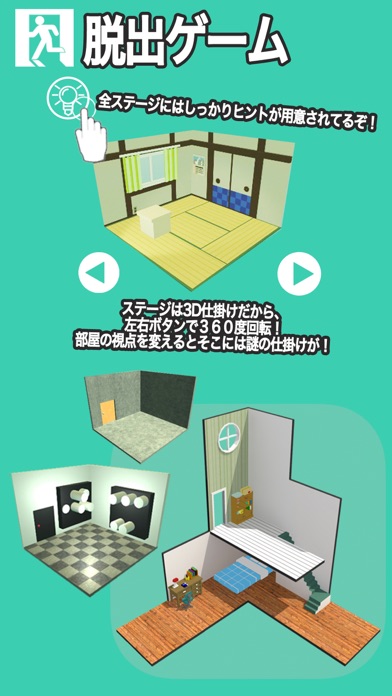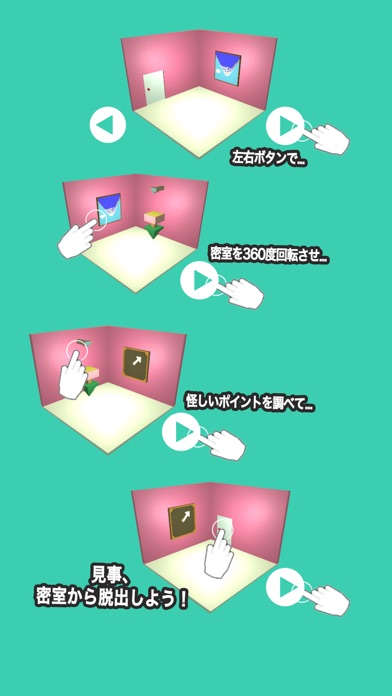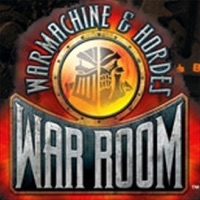WindowsDen the one-stop for Games Pc apps presents you Cube Room - ミニチュアルームからの脱出 - Escape game by SpiceApp Studios Inc. -- 脱出ゲーム(Escape Game)「Cube Room」ミニチュアな密室を用意しました。手を伸ばせば何でも手が届きそうな密室。しかし、そこには様々な仕掛けが隠されてます。
左右ボタンをタップすると密室は回転し、360度密室の謎を調査することができます。最初、密室はとてもシンプルです。ドアをタップし、開いたドアをタップすると次のステージという具合にテンポよく展開します。しかし、徐々に家具が増え、部屋の構造も複雑になり簡単には密室から脱出できないでしょう。
最初のバージョンは密室を10室用意しました。定期的に密室は追加されます。
楽しみにしていてください。.. We hope you enjoyed learning about Cube Room - ミニチュアルームからの脱出 - Escape game. Download it today for Free. It's only 66.33 MB. Follow our tutorials below to get Cube Room version 1.0 working on Windows 10 and 11.