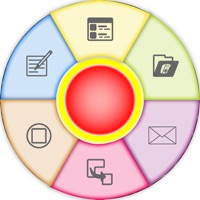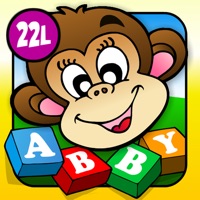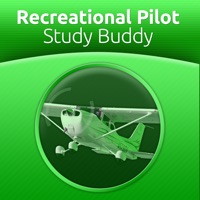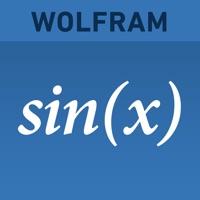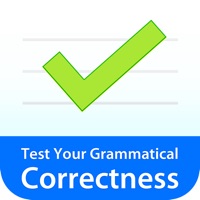WindowsDen the one-stop for Education Pc apps presents you Auditory - Rec lecture & notes by INSPIRING-LIFE TECHNOLOGIES PRIVATE LIMITED -- Auditory will give you the most serene writing experience on a Mac. You will be writing on a buttery smooth user interface with a slick and modern design. This is a unique combination of writing and recording voice inside one app. It presents an intuitive interface where users can write stories and record audio in the same time.
TEXT FORMATING:
Have easy access to text formatting tools to shape and customize your note texts beautifully. All the text formatting tool shortcuts will be available at the right side on a vertical pane.. We hope you enjoyed learning about Auditory - Rec lecture & notes. Download it today for £4.99. It's only 7.51 MB. Follow our tutorials below to get Auditory version 1.2 working on Windows 10 and 11.


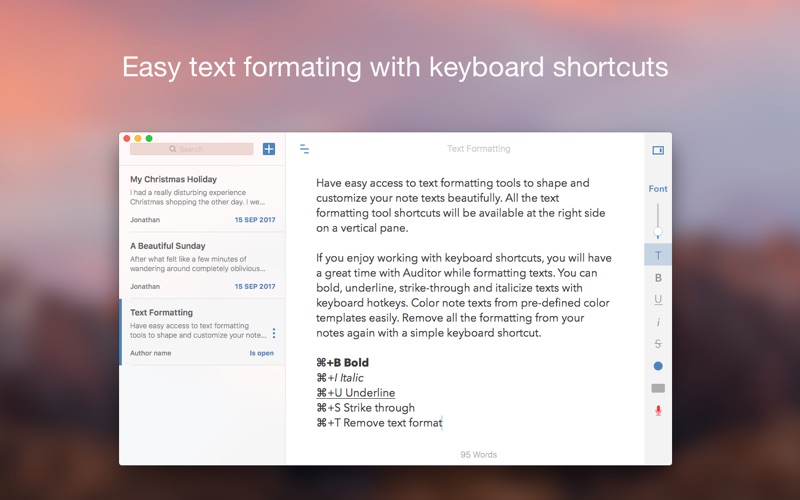

 Auditory
Auditory