WindowsDen the one-stop for Photo & Video Pc apps presents you 1Book - One Photo Book Every Month by Brand&Nobel Markenverwertungsgesellschaft mbH -- 1Book app is free and it offers you a FREE photo book a month. There is no commitment or sign up fee. It’s simple and easy, and each month you will have your memories printed in one beautiful book.
A picture is a captured precious moment. However, in today’s digital age, many people take photos that are stored and forgotten in virtual reality. PhotoBook offers you 1Book the ability to keep those memories alive and accessible by creating a beautiful 20 page photo book, delivered to your door…one FREE book per calendar month.. We hope you enjoyed learning about 1Book - One Photo Book Every Month. Download it today for Free. It's only 121.08 MB. Follow our tutorials below to get 1Book version 1.0 working on Windows 10 and 11.



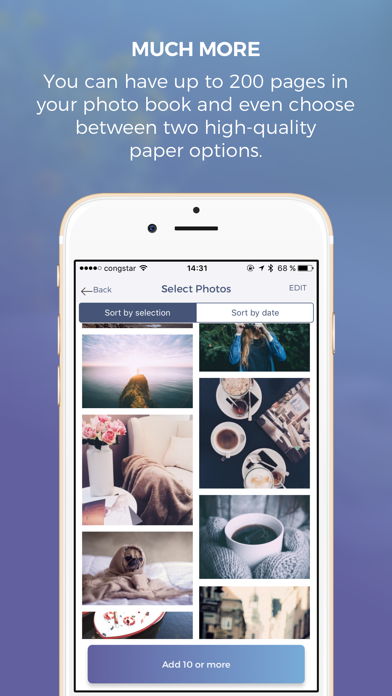
 Art Book
Art Book



















