WindowsDen the one-stop for Lifestyle Pc apps presents you PHOTO2cards - build great cards by Brand&Nobel Markenverwertungsgesellschaft mbH -- * Send real POSTCARDS too. *
Create unique greeting cards from your photos.
But this App can do more.
Whether birthday wishes, holiday greetings, apologies or declarations of love. For each event a suitable template is available.
What use are Christmas pictures, for example, to you for Valentine's Day or Easter.. We hope you enjoyed learning about PHOTO2cards - build great cards. Download it today for Free. It's only 51.89 MB. Follow our tutorials below to get PHOTO2cards version 6.1.2 working on Windows 10 and 11.

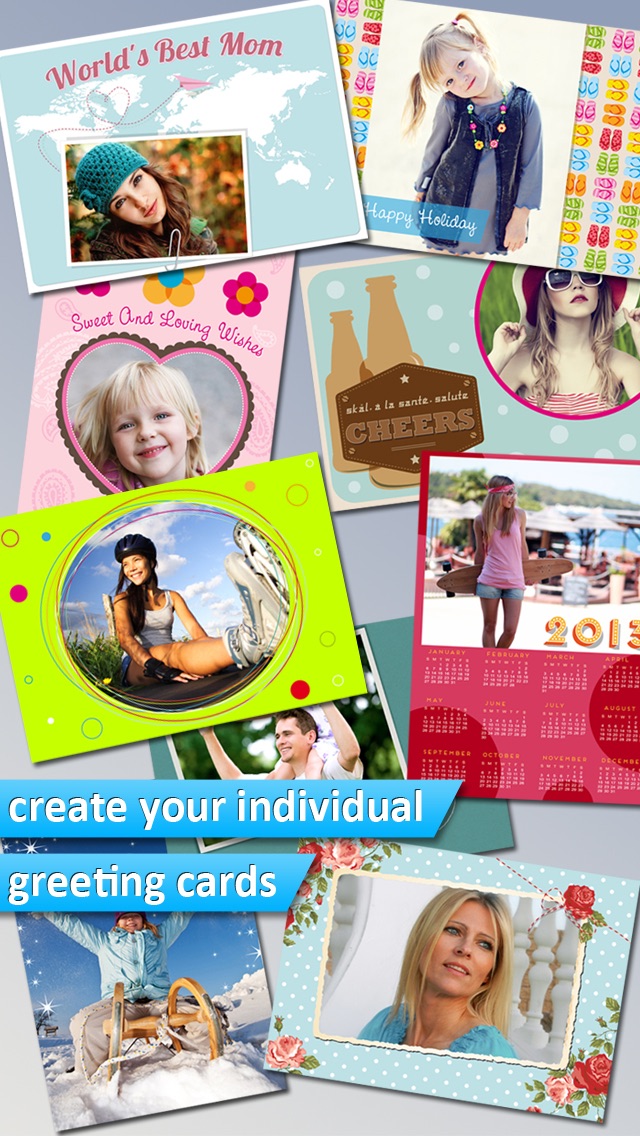


 Creative Cards
Creative Cards
 ChessCards
ChessCards


















