WindowsDen the one-stop for Photo & Video Pc apps presents you Image Cleaner - Fix Duplicates by Day 1 Solutions SRL -- Image Cleaner is the complete solution for finding and removing duplicate image files. If you are a point and shoot photographer, your hard drive will inevitably get filled up with a lot of nearly identical images that will take up a considerable amount of disk space. This is where Image Cleaner comes in with its advanced detection algorithm that will identify all your similar images fast and with a very high degree of accuracy. Duplicate image files can be marked for deletion either manually or automatically.
But here is what Image Cleaner has to offer:
- Select the folder(s) that you want to scan for duplicate image files
- Scan your Photos library for duplicate image files
- Select the degree of similarity beyond which images will be considered duplicates
- Set a minimum and maximum file size for the images that will be scanned
- Scan all images or define a custom list of image formats that will be scanned
- Move duplicate image files to trash or remove them permanently
- Very fast and accurate algorithm for detecting similar images
- User-friendly interface for selecting the duplicate image files that will be removed
- Automatically select the duplicate image files that will be deleted by analysing their file size
- The cases where similar images are not selected properly for deletion will be highlighted accordingly
- Preview the currently selected image file so you can better identify the images you want to keep
- Real-time indicator of the disk space that will be saved with the removal of the selected image files
- Instantly move to trash/remove the selected duplicate image files
So purchase Image Cleaner today and remove those unnecessary image files from your hard drive. .. We hope you enjoyed learning about Image Cleaner - Fix Duplicates. Download it today for £4.99. It's only 618.02 kB. Follow our tutorials below to get Image Cleaner version 1.2 working on Windows 10 and 11.

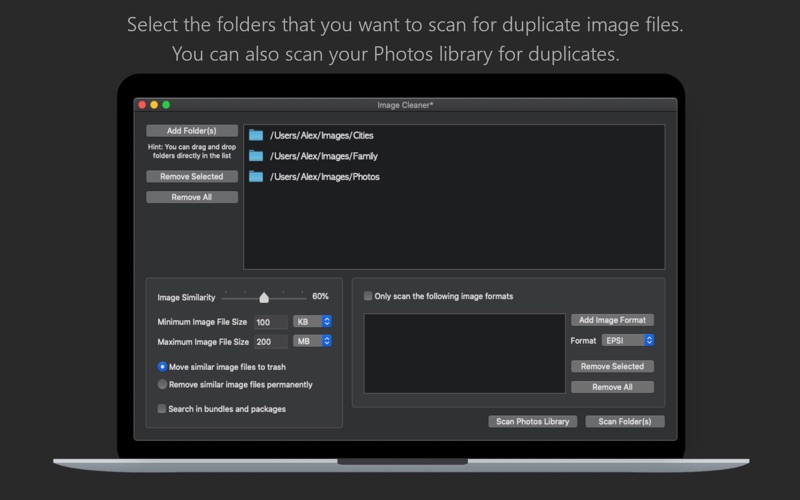
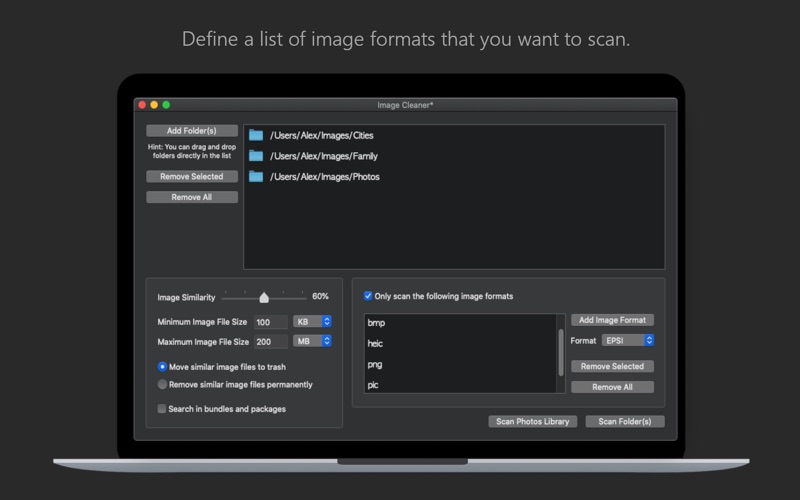
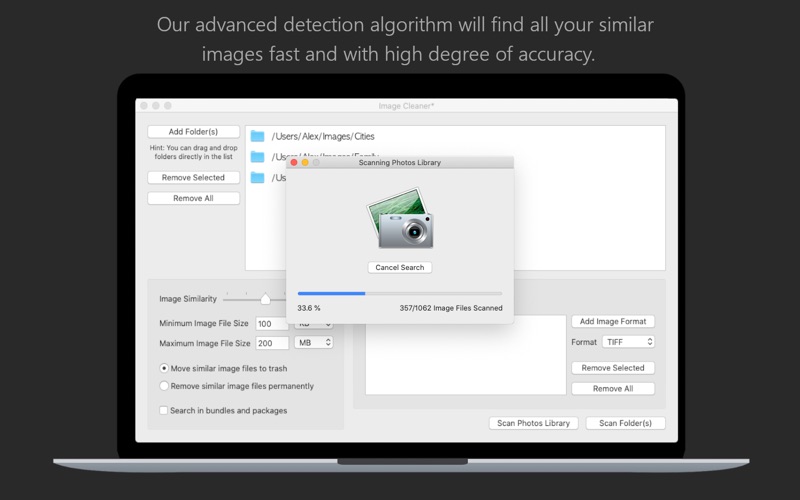
 Photo Cleaner: Duplicate
Photo Cleaner: Duplicate


















