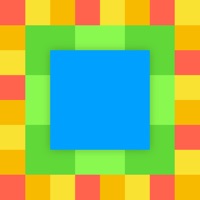WindowsDen the one-stop for Graphics & Design Pc apps presents you Icon Plus - Icon & Logo Design by Day 1 Solutions SRL -- Turn any photo on your Mac into a beautiful icon, combine images and text to create stunning logo designs and edit existing graphics to achieve a perfect user interface. All these features make Icon Plus a very useful tool for both app developers and graphic designers. Here is a list of what Icon Plus has to offer:
Design
* Modify the canvas size
* Choose between a coloured or transparent background
* Modify the start and end colours of the background gradient
* Modify the corner curvature of the background
* Modify the size and colour of the background border
* Modify the offset, colour, angle and blur intensity of the background shadow
Icon
* Select the image (PNG, JPG, JPEG, TIFF, TIF, GIF or BMP) that will be placed in the center of the icon
* Modify the vertical and horizontal offset of the image
* Choose between a flat or coloured icon design
* Modify the colour, scale and rotation of the icon image
* Modify the offset, colour, angle and blur intensity of the image shadow
Text
* Enter the text that you want to appear on the logo/icon
* Modify the vertical offset, horizontal offset, colour, font type and font size of the text
* Modify the size and colour of the text stroke
* Modify the offset, colour, angle and blur intensity of the text shadow
Output
* Export your icon as an iOS icon set containing all the necessary icon sizes for an iOS app
* Export your icon as a watchOS icon set containing all the necessary icon sizes for a watchOS app
* Export your icon as a macOS icon set containing all the necessary icon sizes for a macOS app
* Export your icon with a custom size
* Export your icon in either PNG, JPG, JPEG, JPE, JP2, JPX, TIFF, TIF, GIF or BMP format
* Export your icon with a custom name
So purchase Icon Plus today and make your icons, logos and graphics stand out. .. We hope you enjoyed learning about Icon Plus - Icon & Logo Design. Download it today for £4.99. It's only 5.34 MB. Follow our tutorials below to get Icon Plus version 1.5 working on Windows 10 and 11.

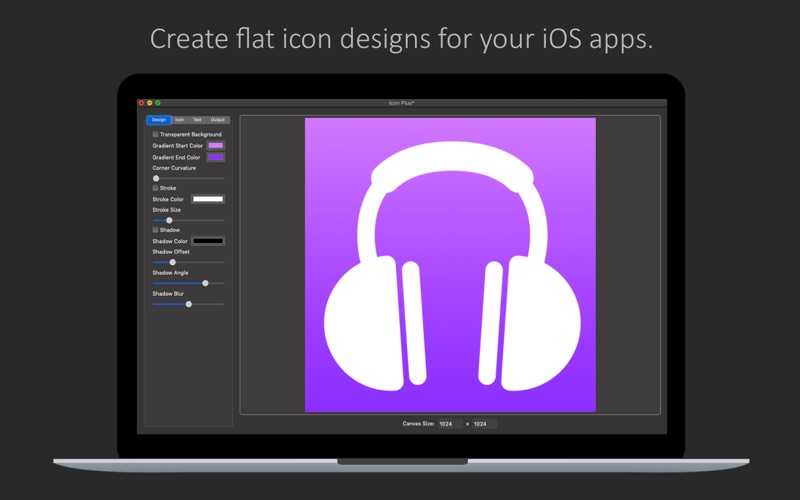
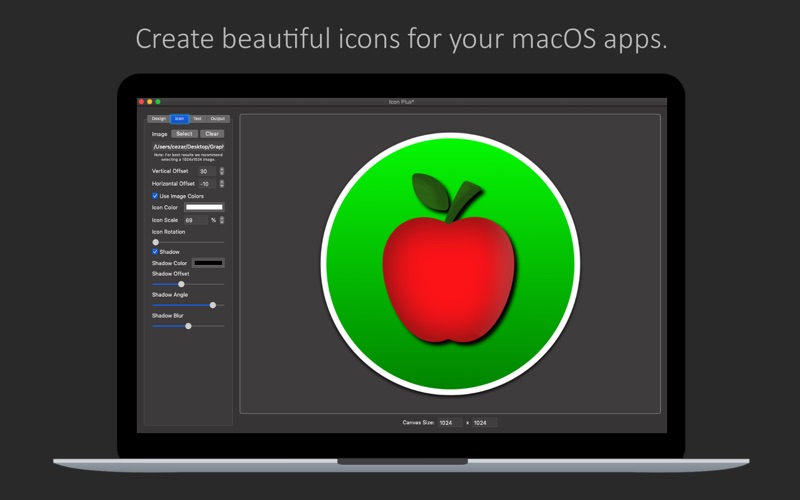

 Icon Creator Pro
Icon Creator Pro