
Download Active Quiz for PC
Published by Trilo Interactive AB
- License: Free
- Category: Education
- Last Updated: 2021-11-23
- File size: 22.43 MB
- Compatibility: Requires Windows XP, Vista, 7, 8, Windows 10 and Windows 11
Download ⇩

Published by Trilo Interactive AB
WindowsDen the one-stop for Education Pc apps presents you Active Quiz by Trilo Interactive AB -- ** AWARD WINNING - Best innovation in "Active Leisure" at the National Post and Telecom Agency in Sweden. ** Find quiz directly in the app (most of them in Swedish) or join your friends or colleagues' completed quizzes. Physical movement with X meters is required to earn questions and tasks. Simple, smooth, effective and fun. Join where you are and take Active Quiz on a walk wherever you are going. Make your next walk a fun treat.. We hope you enjoyed learning about Active Quiz. Download it today for Free. It's only 22.43 MB. Follow our tutorials below to get Active Quiz version 4.17.0 working on Windows 10 and 11.
| SN. | App | Download | Developer |
|---|---|---|---|
| 1. |
 QuizQuick
QuizQuick
|
Download ↲ | Amuzo |
| 2. |
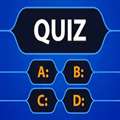 Online Quiz 4
Online Quiz 4
|
Download ↲ | War Zone Games |
| 3. |
 Fast Math Quiz
Fast Math Quiz
|
Download ↲ | Matthew Justice |
| 4. |
 MathQuiz
MathQuiz
|
Download ↲ | Tamer Oz |
| 5. |
 Flytta Game
Flytta Game
|
Download ↲ | MaryW921 |
OR
Alternatively, download Active Quiz APK for PC (Emulator) below:
| Download | Developer | Rating | Reviews |
|---|---|---|---|
|
ActiveQuiz - For Fun Walks Download Apk for PC ↲ |
ActiveQuiz | 3 | 100 |
|
ActiveQuiz - For Fun Walks GET ↲ |
ActiveQuiz | 3 | 100 |
|
QuizzLand. Quiz & Trivia game GET ↲ |
Quiz & Trivia Games by Mno Go Apps |
4.8 | 1,109,636 |
|
Kahoot! Play & Create Quizzes GET ↲ |
Kahoot! | 4.7 | 656,597 |
|
Psychotests, personality tests GET ↲ |
Interesting Tests Apps |
4.4 | 387 |
|
TRIVIA STAR Quiz Games Offline GET ↲ |
Super Lucky Games LLC |
4.8 | 346,448 |
|
SongPop Classic: Music Trivia GET ↲ |
FreshPlanet | 4 | 142,255 |
Follow Tutorial below to use Active Quiz APK on PC:
Get Active Quiz on Apple Mac
| Download | Developer | Rating | Score |
|---|---|---|---|
| Download Mac App | Trilo Interactive AB | 0 | 0 |