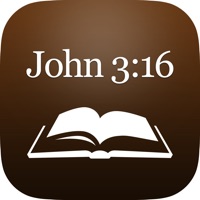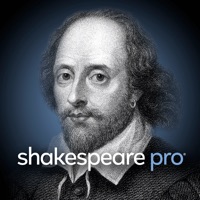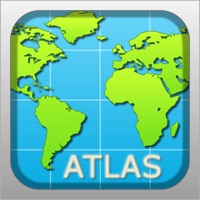WindowsDen the one-stop for Reference Pc apps presents you AI Translator Pro - Photo & Voice Translator by Baidu Online Internet Service (Beijing) Co., Ltd -- AI Translator Pro is a simultaneous translation app which support for 31 languages. It can real-time translate text, voice, conversations, camera photos and screenshots. Better and faster than any other similar product.
KEY FEATURES:
* Get translations in 31 languages (list shown below)
- Support voice-to-voice translations in 31 languages such as
English,Spanish,French,German,Portuguese,Chinese,Arabic,Hindi and so on
- Text translation: Translate between 31 languages by typing
- 10 languages for photo-to-text translations
* Brand new camera translation
- Camera translation to translate text within photos and screenshots. AI translator is capable of extracting text from printed photos or images taken from a photo library and instantly translate it into the language of your choosing.
* Translation accuracy
- Based on artificial intelligence with an algorithm for language pattern recognition, the accuracy translation of AI translator have increased significantly
* Have two-person real-time conversations on a single device
- Open the microphone and start voice-to-voice communications
* Smart landscape speaking mode
- Make communication more convenient and free your hands
* Practice foreign language anytime and anywhere
- Hear your translated phrase for you to help you pronounce your translation
* Slick and intuitive user interface
- Once you use the app, you will find out just how easy to use our software is
* No ads & no interruptions
With photo translate feature you can easily scan and translate:
• road signs as well as signs in airports and stations
• any paper documents
• recipes from cookbooks
• notes and letters
• menus in restaurants, bars, and cafes
• articles from magazines and newspapers
• instructions and manuals
• texts on product labels
• road signs as well as signs in airports and stations
WHERE TO USE:
At the airport, supermarket, hotel, during business trips or simply while traveling on vacation.. We hope you enjoyed learning about AI Translator Pro - Photo & Voice Translator. Download it today for £2.99. It's only 22.92 MB. Follow our tutorials below to get AI Translator Pro version 2.0.45 working on Windows 10 and 11.




 AI Translator
AI Translator