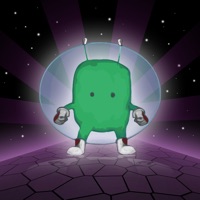WindowsDen the one-stop for Games Pc apps presents you Anaconda Attack: Snake Games by Five River Solutions Private Limited -- Play as a wild and angry anaconda snake on your smart phone, slay your victim, look and attack your favorite prey in this anaconda snake games and anaconda games 3d with the blend of wild snakes battle game.
Get ready to slay your victim, look for your preys, slither around and kill them in the most pitiless way possible. Beware all, here comes the scariest giant predator in town from the jungles of Amazon and it’s looking for food. Play deadly anaconda. The Great Snake is always hungry. The spot is filled with all kinds of wild animals to target: hunt the Powerful King Lion, the Delicious Deer, innocent hen, rabbit, goat simulator, the Mighty Wolf and even fight with humans.. We hope you enjoyed learning about Anaconda Attack: Snake Games. Download it today for Free. It's only 324.43 MB. Follow our tutorials below to get Anaconda Attack version 1.4 working on Windows 10 and 11.




 Classic Snake Game
Classic Snake Game
 Anaconda Escape
Anaconda Escape
 Snake-Adventure
Snake-Adventure
 Classic Snake The Game
Classic Snake The Game
 Snake-Attack
Snake-Attack