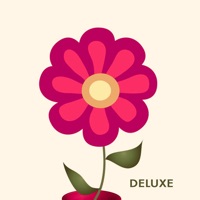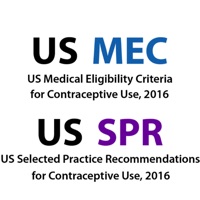WindowsDen the one-stop for Health & Fitness Pc apps presents you CDC's Milestone Tracker by Centers For Disease Control and Prevention -- Milestones matter. CDC has released updated milestones and two new checklists (15 and 30 months) to better support your child’s development*. Existing app users can find their checklist history on the homepage under “View Checklist History”. Track your child’s milestones from age 2 months to 5 years with CDC’s easy-to-use checklists; get tips from CDC to support your child’s development; and find out what to do if you ever have concerns about your child's development.
From birth to age 5, your child should reach milestones in how he or she plays, learns, speaks, acts and moves.
Features:
• Add a Child -- enter personalized information about your child or multiple children
• Milestone Tracker -- track your child’s development by looking for important milestones using an interactive, checklist
• Milestone Photos and Videos -- due to previous social distancing restrictions, photos and videos to support the updated milestones have been delayed, but will be added in a future update.. We hope you enjoyed learning about CDC's Milestone Tracker. Download it today for Free. It's only 84.26 MB. Follow our tutorials below to get CDC s Milestone Tracker version 3.0.1 working on Windows 10 and 11.




 Patient Tracker
Patient Tracker