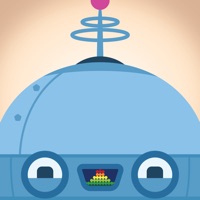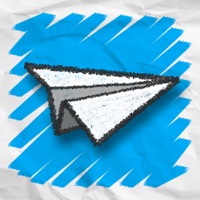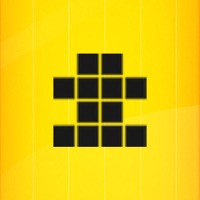WindowsDen the one-stop for Games Pc apps presents you SwipeX - Endless Arcade by MIDPOLY OYUN YAZILIM TASARIM DANISMANLIK HIZMETLERI VE TICARET ANONIM SIRKETI -- SWIPE as quick as you can.
CHALLENGE yourself with the new SwipeXtreme mode.
COLLECT the points to become best in the world.
Tired of standard arcade casual games. Midpoly is here to provide you the fast-paced pure gameplay action you crave with SwipeX. Join the addiction with thousands around the world in the race of man vs.. We hope you enjoyed learning about SwipeX - Endless Arcade. Download it today for Free. It's only 130.84 MB. Follow our tutorials below to get SwipeX version 4.0.0 working on Windows 10 and 11.




 SwipeRush
SwipeRush
 Stick Brothers - Endless
Stick Brothers - Endless ZigZag Endless Run
ZigZag Endless Run
 Maze Swipe - Geometry
Maze Swipe - Geometry Swipe Ball
Swipe Ball