WindowsDen the one-stop for Travel Pc apps presents you Vtracking 2.0 by Viettel Information and Communications Technology solutions center -- Dịch vụ quản lý và giám sát phương tiện vận tải trên thiết bị di động:
V-Tracking là dịch vụ cho phép quản lý, theo dõi hành trình, giám sát các phương tiện vận tải dựa trên ứng dụng công nghệ định vị vệ tinh GPS kết hợp với hệ thống mạng viễn thông di động Viettel.
Trên mỗi phương tiện đăng ký được lắp đặt một thiết bị gọi là “Thiết bị giám sát hành trình” có gắn “SIM” của Viettel. Thiết bị giám sát hành trình ngoài việc ghi lại các thông số về vận tốc của phương tiện sẽ được đấu nối với các thiết bị khác trên phương tiện ví dụ như: máy, cửa xe hoặc các thiết bị tích hợp đi kèm như Camera để ghi lại các thông số cần thiết trên xe.
Các tham số được thiết bị ghi lại sẽ truyền về trung tâm xử lý qua tín hiệu GPRS từ các trạm thu phát sóng của Viettel. Trung tâm xử lý này sẽ xử lý các thông tin ghi lại từ thiết bị giám sát và hiển thị lại trên trang quản lý để người sử dụng có thể theo dõi.
Tính năng chính:
- Giám sát vị trí, hành trình trực tuyến với chu kỳ cập nhật tối thiểu 10s/lần (người dùng có thể thay đổi tần suất cập nhật tùy theo mục đích).. We hope you enjoyed learning about Vtracking 2.0. Download it today for Free. It's only 48.94 MB. Follow our tutorials below to get Vtracking 2 0 version 1.9.28 working on Windows 10 and 11.

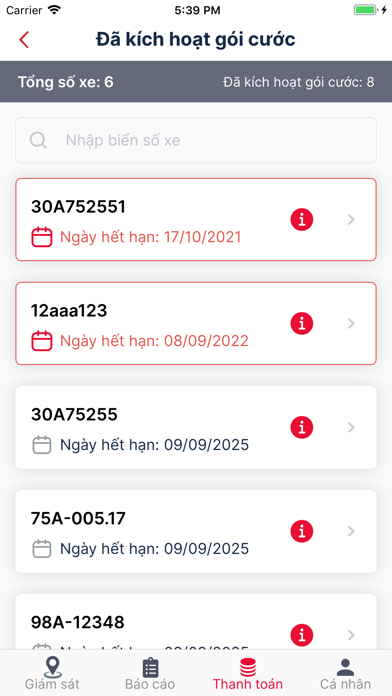
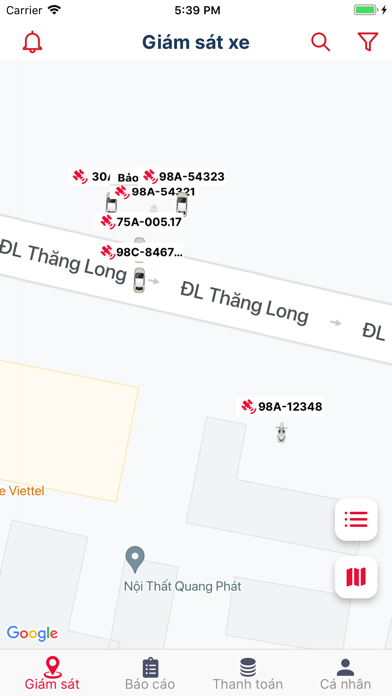
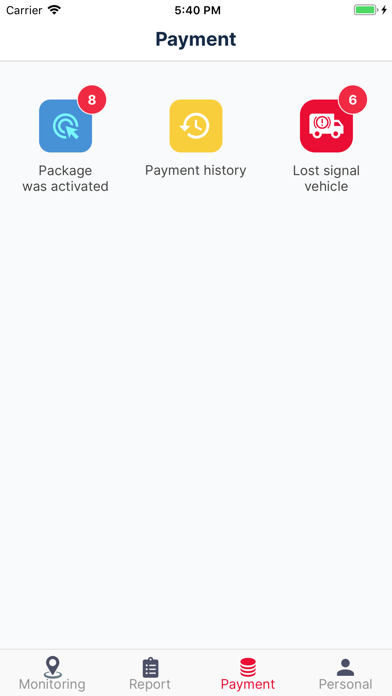
 TvTracker
TvTracker
 Vuforia Vantage
Vuforia Vantage


















