WindowsDen the one-stop for Utilities Pc apps presents you Vio: QR Seguro by Servico Federal de Processamento de Dados (SERPRO) -- You can use Vio App to read printed Vio QR Code on compatible documents to see on your cellphone screen all original data from that document, including the photo. You can compare that document with the informations showed from Vio App and validated as a trusted document.
Currently supported documents:
• Brazilian driver's license (CNH);
• Brazilian national identity card (DNI);
• Brazilian vehicle license (CRLV);
• Brazilian license plate (Placa Veicular);
Soon, others official government documents will be support.
The Vio QR Code technology was created by SERPRO and it is different that others commons QR Codes. That is the reason about the Vio APP only can read its own QR Codes.
Vio works off-line.. We hope you enjoyed learning about Vio: QR Seguro. Download it today for Free. It's only 19.73 MB. Follow our tutorials below to get Vio version 2.7.2 working on Windows 10 and 11.

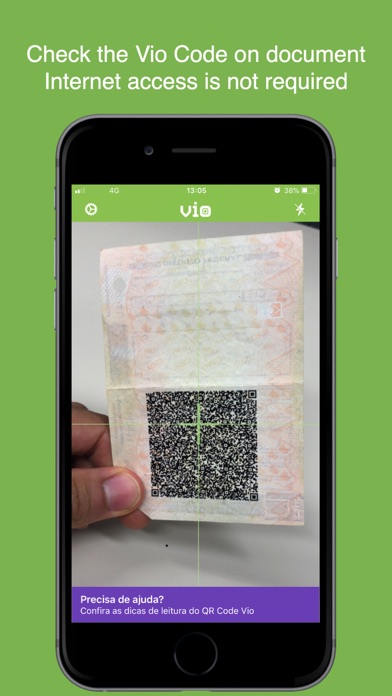
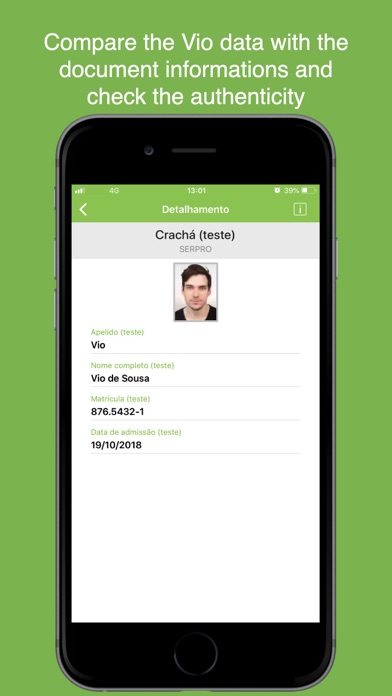
 SimpleQR
SimpleQR
















