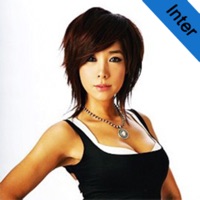WindowsDen the one-stop for Medical Pc apps presents you Time Out - A child behavior modification tool by Philip Ricciardi -- A Time Out is a reset button for your child. The rule of thumb is 1 minute per year of child’s age.
Time Out is an easy-to-use timer that helps parents consistently give age appropriate time outs.
Open the app and it starts immediately. Simply select age and hit start, the bell rings when time is complete.
***BONUS FEATURE.. We hope you enjoyed learning about Time Out - A child behavior modification tool. Download it today for Free. It's only 3.31 MB. Follow our tutorials below to get Time Out version 1.0 working on Windows 10 and 11.