WindowsDen the one-stop for Business Pc apps presents you Call Recorder : Record Phone Calls by LiveBird Technologies Private Limited -- Recording incoming and outgoing calls is so easy with Call Recorder. Record any calls in few taps and access conversations as soon as you hangup the call.
Call Recorder offers everything you need to record your calls and manage recordings:
- Record outgoing calls in few taps
- Easy record incoming calls
- Access recordings as soon as conversation is over
- Easy to use interface
- Share recordings with other devices and apps
- Upload your recordings to clouds
- Share recordings via Mail, SMS, Facebook & Twitter
- Export recordings to other apps
- Label your recordings for easy to identify
NOTE:
- Please first ensure your phone carrier supports 3-way conference calling in order to use Call Recorder.
- Call Recorder uses your carrier's conference call feature to record conversations. If you cannot merge calls, please contact your carrier to find out if conference calling is available on your account. .. We hope you enjoyed learning about Call Recorder : Record Phone Calls. Download it today for £2.99. It's only 34.63 MB. Follow our tutorials below to get Call Recorder Record Phone Calls version 1.0 working on Windows 10 and 11.

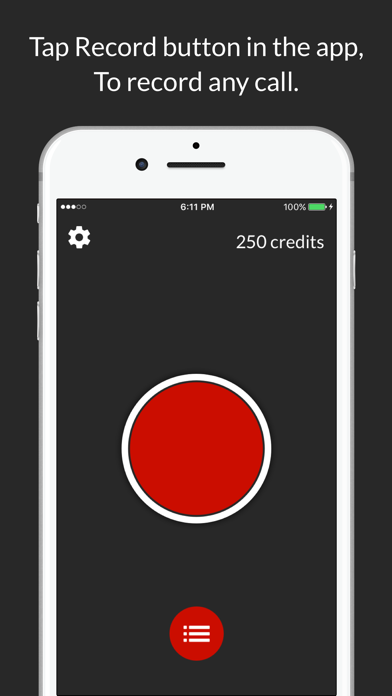


 Voice Recorder : Audio
Voice Recorder : Audio


















