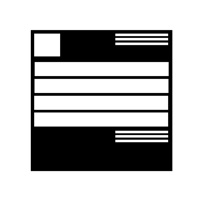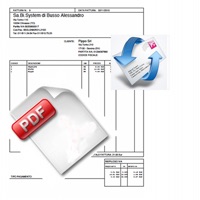WindowsDen the one-stop for Business Pc apps presents you PDF Export - PDF Editor & Scan by LiveBird Technologies Private Limited -- Tired with your Love for Online PDF solutions, and it’s too High Recurring Costs. :)
Here you have the best All-in-one Standalone Offline PDF App option as PDF Export – Total Offline PDF, Lite (100% Free) & Pro version with One Time Payment for a Lifetime subscription. That too with regular Free updates.
A very handy offline PDF tool that Read, View, Make, Edit, Convert and Sign PDF with lots of other utilities. Nowadays, everyone with iPhone and iPad requires such in PDF files, be it for Personal or for Professional use.
Apart from usual PDF file usage or tools functionalities, this PDF Export App has very useful functions which are required now in our day-to-day life, i.. We hope you enjoyed learning about PDF Export - PDF Editor & Scan. Download it today for Free. It's only 39.31 MB. Follow our tutorials below to get PDF Export version 12.5 working on Windows 10 and 11.

 PDF X: PDF Editor & PDF
PDF X: PDF Editor & PDF