
Download Chess ⁺ for PC
Published by Entertainment 4Media AG
- License: Free
- Category: Games
- Last Updated: 2024-06-12
- File size: 52.82 MB
- Compatibility: Requires Windows XP, Vista, 7, 8, Windows 10 and Windows 11
Download ⇩
5/5

Published by Entertainment 4Media AG
WindowsDen the one-stop for Games Pc apps presents you Chess ⁺ by Entertainment 4Media AG -- The most advanced chess training app. Improve your skills, learn tactics and strategies. Chess + was created with the goal to improve chess skills of every player. This app is perfect for any amateur or professional. Difficulty of tasks is dynamically adjusted to the skills and previous performance. Features: ● 2D & 3D chess pieces ● Hundreds of levels ● Thousands of exercises ● Tactics training ● Opening and endgame training and practice ● Checkmate puzzles ● Time and move limit puzzles ● Learning mode with best move hints ● Play chess in infinite rematch fights ● Live chess statistics and leaderboards ● Game boosters ● Mistake preventing (Learn how to play without mistakes in your chess games) ● Amazing 3D chess world, with cartoon graphics.. We hope you enjoyed learning about Chess ⁺. Download it today for Free. It's only 52.82 MB. Follow our tutorials below to get Chess version 2.1.6 working on Windows 10 and 11.
| SN. | App | Download | Developer |
|---|---|---|---|
| 1. |
 Chess info
Chess info
|
Download ↲ | saroj92 |
| 2. |
 Chess Tactics
Chess Tactics
|
Download ↲ | Dereque Kelley |
| 3. |
 Chessman
Chessman
|
Download ↲ | Primavista |
| 4. |
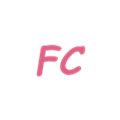 FiveChess
FiveChess
|
Download ↲ | lishiyu |
| 5. |
 KidsChess
KidsChess
|
Download ↲ | Rubl.com Games |
OR
Alternatively, download Chess ⁺ APK for PC (Emulator) below:
| Download | Developer | Rating | Reviews |
|---|---|---|---|
|
Chess
Download Apk for PC ↲ |
AI Factory Limited | 4.5 | 1,704,104 |
|
Chess
GET ↲ |
AI Factory Limited | 4.5 | 1,704,104 |
|
Chess
GET ↲ |
Chess Prince | 4.5 | 1,891,970 |
|
Chess
GET ↲ |
Optime Software | 4.4 | 42,425 |
|
Chess - Play and Learn
GET ↲ |
Chess.com | 4.7 | 1,826,244 |
|
Chess
GET ↲ |
California Games | 4.4 | 382 |
Follow Tutorial below to use Chess ⁺ APK on PC:
Get Chess ⁺ on Apple Mac
| Download | Developer | Rating | Score |
|---|---|---|---|
| Download Mac App | Entertainment 4Media AG | 172 | 4.66859 |