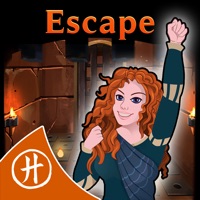WindowsDen the one-stop for Games Pc apps presents you Adventure Escape: Hidden Ruins - Mystery Story by Haiku Games Co -- Discover a lost civilization, explore the Hidden Ruins, and find lost treasure.
Professor Burns is on the brink of the archaeological breakthrough of a lifetime - discovering the mysterious Kumari civilization which is rumored to have the key to eternal life. His plans are foiled when Larissa, an unscrupulous rival archaeologist, forces her way onto the scene with the help of her armed guards. Will you be able to stop Larissa before she takes the treasures of the Kumari civilization for herself. Team up with a curious cast of characters including Rachel, the daughter of the billionaire who funded the expedition, Tawa, a trusty local guide, and Peter, a tech genius with an unnatural love of drones.
Join millions of happy Adventure Escape players and see if you can survive the Hidden Ruins.. We hope you enjoyed learning about Adventure Escape: Hidden Ruins - Mystery Story. Download it today for Free. It's only 240.52 MB. Follow our tutorials below to get Adventure Escape version 1.10 working on Windows 10 and 11.

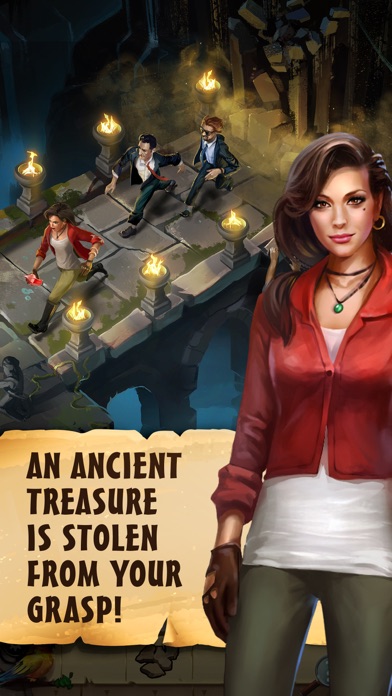


 Adventure Escape
Adventure Escape Hidden Journey: Adventure
Hidden Journey: Adventure Hidden City: Hidden
Hidden City: Hidden Escape Mystery Room
Escape Mystery Room
 Escape Room Stories
Escape Room Stories