WindowsDen the one-stop for Photo & Video Pc apps presents you Private Video Player - Play & Protect Files by hongbin lin -- The BEST and MOST convenient privacy app to protect your private photos & videos and secret notes & audios and other personal files.
Private Video Player provides a secure Password System to keep your secret files 100% private. Your files are ONLY stored on your device and no one can touch them except yourself .
____________________________________________
PROTECT YOUR PRIVACY
● Password is needed to access private stuff
● Support Touch ID
● Support Pattern Lock access
● Decoy Password - When you are forced to enter password, decoy password will be helpful to cover your real privacy
● Folder password - Further protection to keep people out of your private folders
● Login Reports - Snaps intruder’s Photo & GPS Location
FILE MANAGEMENT
● Sort Files by date/type/size/name
● Multiple Folder&Subfolder for Better Organizing of Files.
● Quickly Rename, Search Files
● Copy/Move Multiple Files in seconds
● Support Zip/Unzip Files within the app
● High-efficiency Action Respond
● Support Multiple File Formats
- Image: tiff, tif, jpg, jpeg, gif, png, bmp, BMPf, ico, cur, xbm
- Video: mov, mp4, mpv, m4v, 3gp
- Audio: mp3, wav, aacf, aiff
- Docs: doc, xls, ppt, txt, pdf, pages, numbers, key, rtf, etc.
FILE ADDING FILE SENDING
● Easy WiFi Transfer
● Fast iTunes Sync
● Convenient Bluetooth Transfer
● Use AirDrop to Transfer Photos & Videos
● Import/Export pics from Camera Roll
● In App Camera
● Add Note/Voice Memos within the app
● Send Files via Email
● Send Photos via MMS
● Send Files via Open In
MEDIA SUPPORT
● Image Gallery & Image List
● Slideshow
● Watch Video In App
● In App Music Player
● Browse All Kinds of Files within The App
_____________________________________________
Download it now.. We hope you enjoyed learning about Private Video Player - Play & Protect Files. Download it today for Free. It's only 72.63 MB. Follow our tutorials below to get Private Video Player version 1.1 working on Windows 10 and 11.

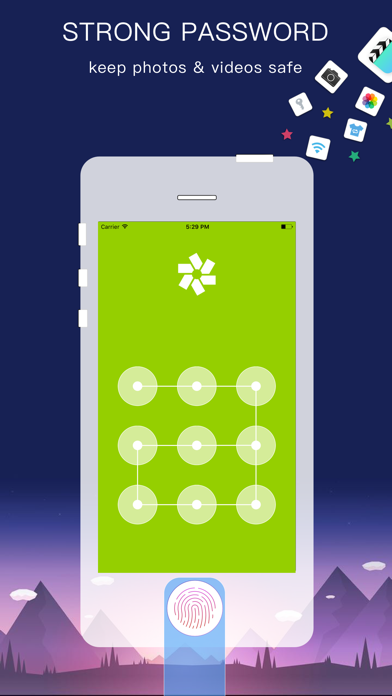

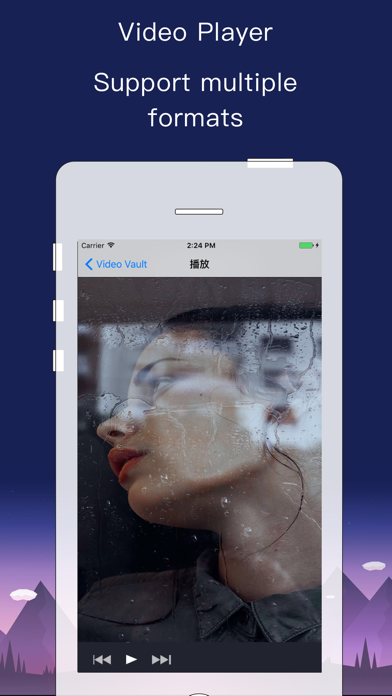
 Playlist Video Player
Playlist Video Player



















