WindowsDen the one-stop for Health & Fitness Pc apps presents you Sleep Time : Sleep Cycle Smart Alarm Clock Tracker by Preecha Subpasri -- Fall asleep, stay asleep, and wake up refreshed. Sleep Time is an advanced sleep tracking alarm clock that tracks your sleep quality and helps you sleep better. We measure your sleep automatically without the need of any expensive fitness trackers.
With over 35 million users, the award-winning Sleep Time app is all over the web.
Track and record your sleep activity. Support iPhone and iPad.. We hope you enjoyed learning about Sleep Time : Sleep Cycle Smart Alarm Clock Tracker. Download it today for Free. It's only 5.34 MB. Follow our tutorials below to get Sleep Time Sleep Cycle Smart Alarm Clock Tracker version 1.0 working on Windows 10 and 11.



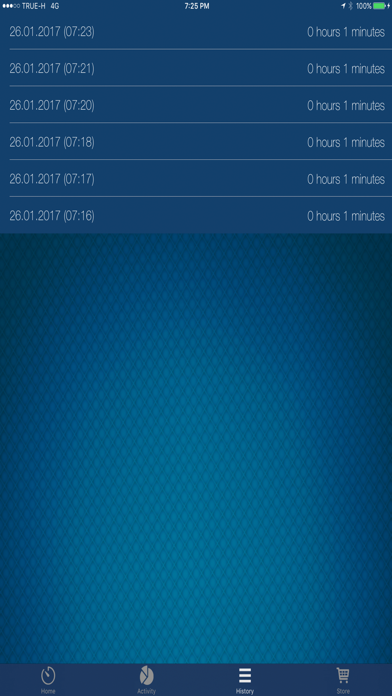
 Sleep Tracker
Sleep Tracker



















