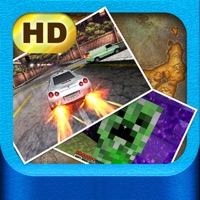WindowsDen the one-stop for Utilities Pc apps presents you Eraser Pic-Background Retouch by FanTengMu(Tianjin) Technology Co., Ltd. -- This is a popular overseas photography circle retouching software, many excellent photographers use this software to process photos.
This app lets you quickly and easily give photos a dramatic look by converting them to black and white, while keeping your chosen details in color. This effect draws the viewers' attention to the colored areas, creating striking images.
The software has special filters, which are carefully modulated by the master of photography.
The software can be used to process the image in a watercolor or a sketch.
The app also provides magical photo cutout tool.. We hope you enjoyed learning about Eraser Pic-Background Retouch. Download it today for Free. It's only 102.01 MB. Follow our tutorials below to get Eraser Pic Background Retouch version 3.17.25 working on Windows 10 and 11.
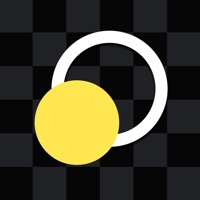

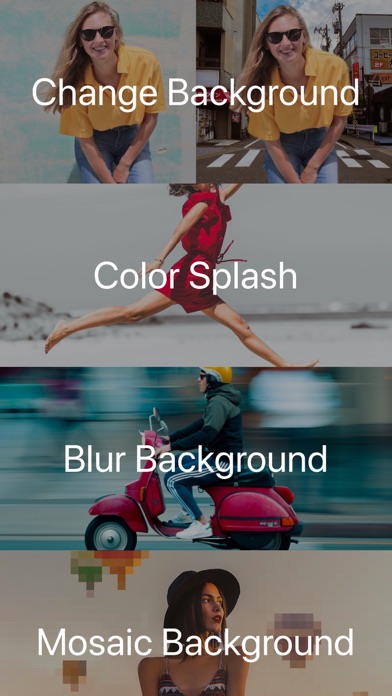

 Photo Cut Paste :
Photo Cut Paste :