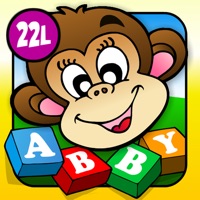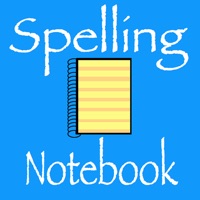WindowsDen the one-stop for Education Pc apps presents you Kids Spelling Fun - teaches 500 English words by Espace Pty Ltd -- A self paced educational learning app that teaches children how to spell more than 500 common English words. The learning process is accomplished in three stages: learning, practise and checking.
The program consists of word sets beginning with easy three letter words and working up to eight letter words as well as theme based words covering subjects such as animals, colors, fruit, shapes, numbers transportation and vegetables.
In learning mode, the program shows a picture of the new word being learnt and the word is read aloud, the completed word is also shown momentarily. Children can then select the letters that make up word with the ability to revisit the completed word as many times as necessary.
In practise mode, the completed word is not shown, but feedback is provided to indicate whether the word is spelt correctly with advancement to the next word only possible when the word has been correctly completed.. We hope you enjoyed learning about Kids Spelling Fun - teaches 500 English words. Download it today for Free. It's only 89.70 MB. Follow our tutorials below to get Kids Spelling Fun version 1.0.3 working on Windows 10 and 11.


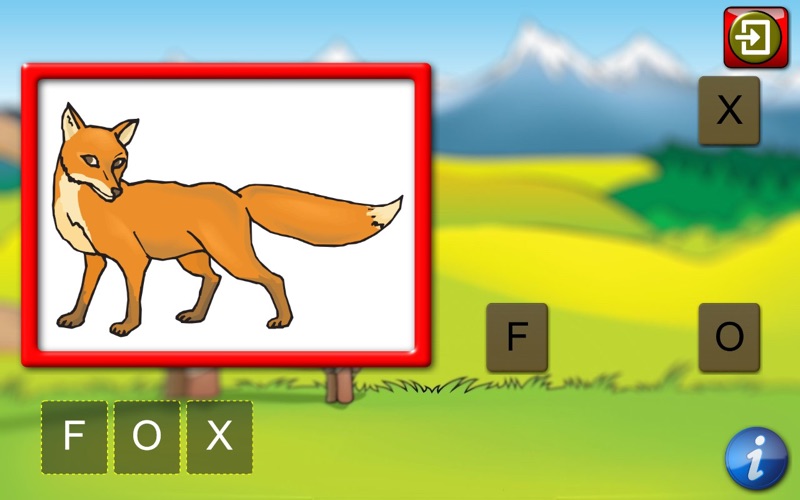

 Kids Learn Spelling Fun
Kids Learn Spelling Fun