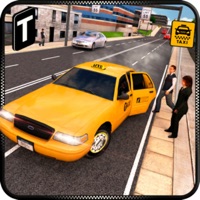WindowsDen the one-stop for Games Pc apps presents you Xmas Taxi Parking Simulator 3D - Snow Drive 2017 by Muhammad Usman Shah -- The winter season begins and it's a time to drive & park the city taxi in snow. If you love car parking, driving, and simulation games then this thrilling taxi simulator game is for you and it's' a free parking game.
This is not just another 3D parking simulator game here you will get a chance to improve your driving skills in the big city which is covered with snow. Once you master your parking skills you can get a driver's license and you will be able to safely transport your passengers and customers to the destinations in the city and park like a boss.
To get the thrill and realistic feeling of driving a taxi in the modern city we have made 30 real extreme levels with exciting missions and enthralling environments. To park in parking spots you need to take control of your nervous as there are many obstacles on your way like snowy roads, Christmas trees, luxury cars, moving barriers and various Challenging parking adventure.. We hope you enjoyed learning about Xmas Taxi Parking Simulator 3D - Snow Drive 2017. Download it today for Free. It's only 195.53 MB. Follow our tutorials below to get Xmas Taxi Parking Simulator 3D version 1.0 working on Windows 10 and 11.




 Car Parking Simulator 3D
Car Parking Simulator 3D
 Car Parking 3D - Drive
Car Parking 3D - Drive Modern Taxi Simulator Car
Modern Taxi Simulator Car Extreme Race Car Parking
Extreme Race Car Parking Car Parking Challenge 3D
Car Parking Challenge 3D