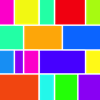WindowsDen the one-stop for Photo & Video Pc apps presents you Auto Stamper: Timestamp Camera by GREENCOM EBIZZINFOTECH LLP -- MAJOR UPDATE: Added New Sequential Number Stamps to Auto Stamp Multiple Images
Capture Happy Moments of your life & cherish them by adding 5 watermark stamps, “Date and Timestamp, Custom Signature Stamp, GPS Timestamp, Watermark Logo & now Sequential Number Stamps”.
To make your stamp more attractive, Auto Stamper offers a whole package for auto date time stamping with enhanced options of stamp color, format, position size.
• Why choose us.
- 1st Auto Stamping app with 5 variant stamps
- Only Watermarking App to provide Sequential Number Stamps to Stamp Image
- Live option for previewing picture appearance with stamps
Exciting features:
1) Easy-to-Use
- Simple designed user interface with manual “ON/OFF” functionality for auto stamps makes it easier to toggle between them.
2) Stylish Font Formats
- Pick font formats from 50+ classy options & give your pic a stunning look.
3) Adjustable Stamp Position & Size
- Choose position & size of stamp from contrasting alternatives in accordance with Image theme.. We hope you enjoyed learning about Auto Stamper: Timestamp Camera. Download it today for £4.99. It's only 23.13 MB. Follow our tutorials below to get Auto Stam version 2.6.9 working on Windows 10 and 11.

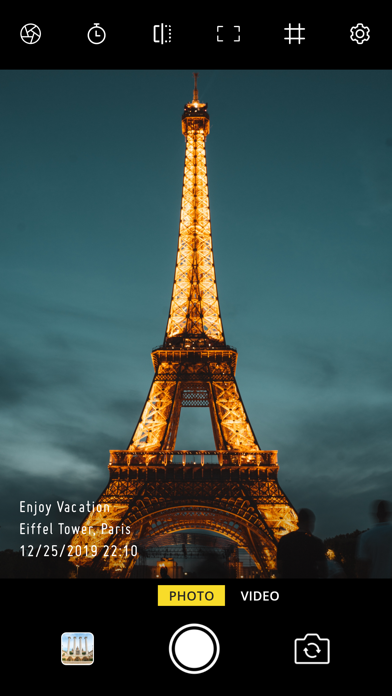

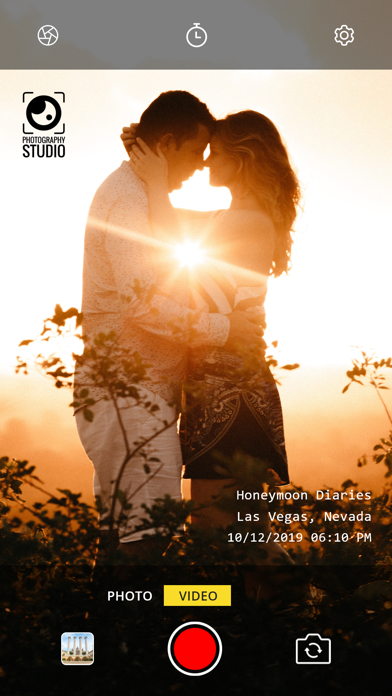
 Auto Stamper
Auto Stamper