WindowsDen the one-stop for Photo & Video Pc apps presents you VideoStamper:Add Text to Video by GREENCOM EBIZZINFOTECH LLP -- Add a text stamp to all your pre-recorded video clips for free and mold them admirably with Date and Timestamp, Signature stamp ( add text to video), Watermark Logo as well as GPS Geolocation tag at your fingertips.
This multi tasker stamping tool has been designed with such a clear as crystal UI which will re-edit your pre recorded video with a one time setup. You simply need to choose your preferred stamp settings for once and let the video narrate the story behind it.
- Few Glimpse at Notable Points of the App :
• Quick and fast procedure to caption a video with text or stamp.
• Customized Date and Timestamp period
• Adjustable Stamp or Text position, formats, color and size
• Personalize and create your own signature text to add on video.
• Adjustable transparency level for watermark logo
• Customizable Geo tagging stamp
- Why Choose Us.. We hope you enjoyed learning about VideoStamper:Add Text to Video. Download it today for Free. It's only 41.69 MB. Follow our tutorials below to get VideoStam version 1.2.11 working on Windows 10 and 11.

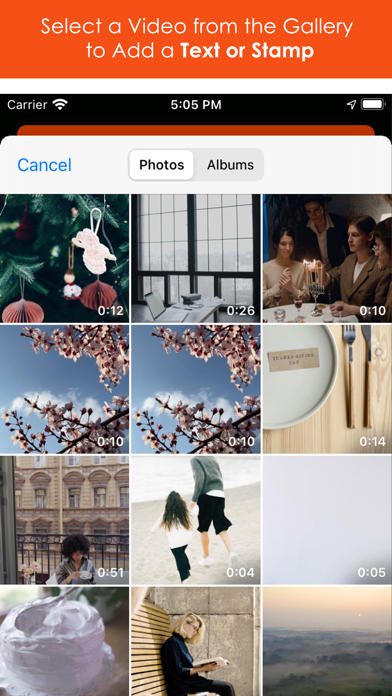

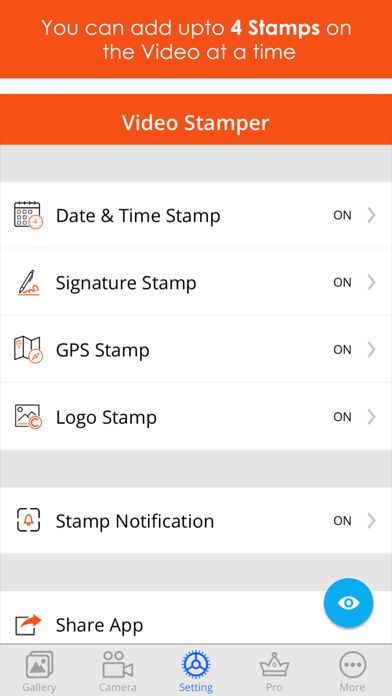
 Text on Videos
Text on Videos



















