WindowsDen the one-stop for Lifestyle Pc apps presents you Random: Number Generator & Lottery Picker. RNG! by Volodymyr Yahenskyi -- It's an ideal app for getting random numbers, letters, cards, for all types of gambling, for dice games, for questions (yes or no), coin toss (heads or tails).
Generate a new random number simply by clicking randomize button or by pressing "space" on the keyboard.
Features:
- Number Generator (from a range 0 - 999999999)
- Letter Generator
- Dice Roller (roll up to 4 regular dices in one go)
- YES or NO
- Coin Flipper
- Card Generator
- Rock-Paper-Scissors
- Rock-Paper-Scissors-Lizard-Spock.. We hope you enjoyed learning about Random: Number Generator & Lottery Picker. RNG!. Download it today for £2.99. It's only 3.49 MB. Follow our tutorials below to get Random version 1.1.3 working on Windows 10 and 11.

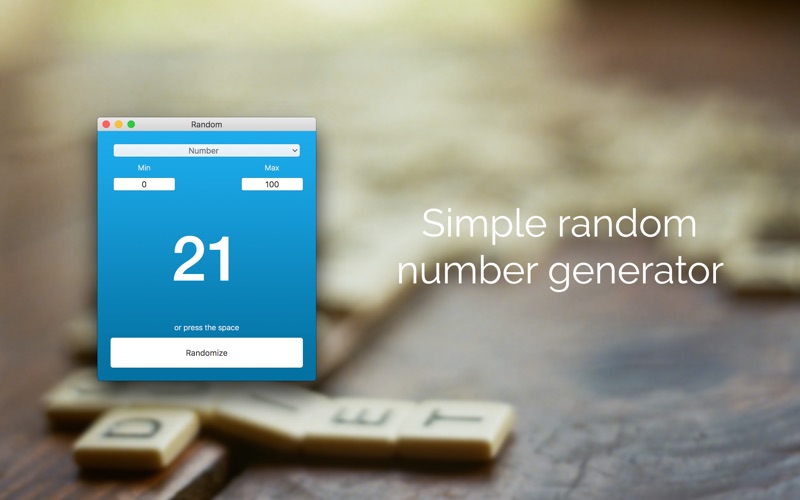

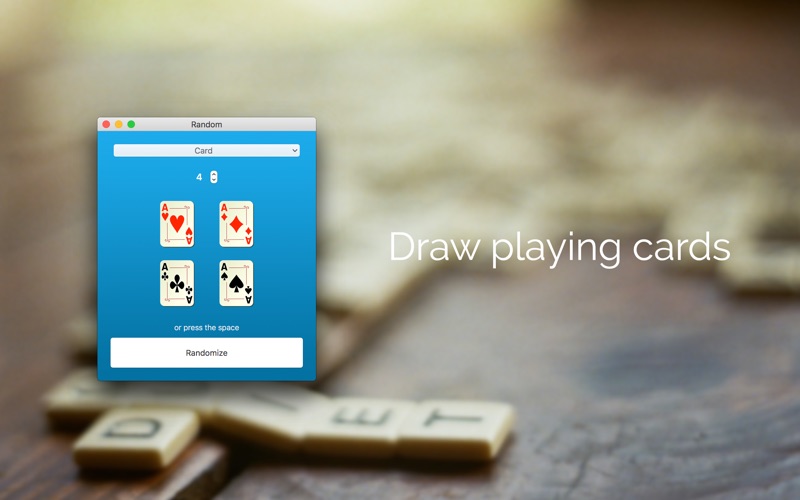
 Free Random Number
Free Random Number

















