
Download Black Tiles 3 : Classic Piano for PC
Published by Coocent Ltd.
- License: Free
- Category: Games
- Last Updated: 2022-06-30
- File size: 52.90 MB
- Compatibility: Requires Windows XP, Vista, 7, 8, Windows 10 and Windows 11
Download ⇩
3/5

Published by Coocent Ltd.
WindowsDen the one-stop for Games Pc apps presents you Black Tiles 3 : Classic Piano by Coocent Ltd. -- This is a very High-end elegance and highly addictive game suited for everyone. It's simple and easy to play, no need any special skills, all this game asks of you is an attentive mind and fast fingers. Game rules: Tap on the black tiles while listening to music. Enjoy classical and pop music, challenge your friends, improve your tapping speed. Game features: * 125 Awesome Game Modes * 33 Levels and Lock piano songs * Easy to upgrade * Easy to play for all ages. * Easily get rewards to unlock * An unparalleled gaming experience * Play with unrivalled visual effect * Crazy collect coins while playing game * Compete with friends and global players * Enjoy a brand-new level of sound quality * Search function, easy to find songs * Song category, add song to favorite * Multi-language support The only thing you need to do is TOUCH ON THE BLACK TILE.. We hope you enjoyed learning about Black Tiles 3 : Classic Piano. Download it today for Free. It's only 52.90 MB. Follow our tutorials below to get Black Tiles 3 Classic Piano version 2.7.3 working on Windows 10 and 11.
| SN. | App | Download | Developer |
|---|---|---|---|
| 1. |
 Piano Game Classic -
Piano Game Classic -Challenge Music Tiles |
Download ↲ | Piano Music Studio |
| 2. |
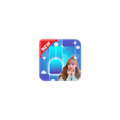 BlackPink Piano Tiles
BlackPink Piano TilesGame |
Download ↲ | adilogames |
| 3. |
 Piano Games Pink Master:
Piano Games Pink Master:Magic Music Tiles |
Download ↲ | Joy Journey |
| 4. |
 Piano Tiles 2030
Piano Tiles 2030
|
Download ↲ | Big Cake Group Limited |
| 5. |
 Piano Music Game
Piano Music Game
|
Download ↲ | NETIGEN Kluzowicz sp.j. |
OR
Alternatively, download Black Tiles 3 APK for PC (Emulator) below:
| Download | Developer | Rating | Reviews |
|---|---|---|---|
|
Magic Tiles 3
Download Apk for PC ↲ |
AMANOTES PTE LTD | 3.9 | 3,128,609 |
|
Magic Tiles 3
GET ↲ |
AMANOTES PTE LTD | 3.9 | 3,128,609 |
|
Piano Tiles 3
GET ↲ |
DeveWorker | 3.7 | 66,065 |
|
Piano Game: Classic Music Song GET ↲ |
Dream Tiles Piano Game Studio |
4.2 | 255,043 |
|
Music Tiles - Magic Tiles
GET ↲ |
Mofun Games | 4.3 | 119,750 |
|
Piano Star: Tap Music Tiles GET ↲ |
Potato Games Studio | 4.3 | 127,675 |
Follow Tutorial below to use Black Tiles 3 APK on PC: