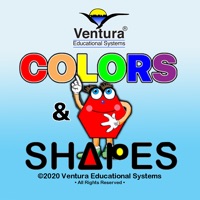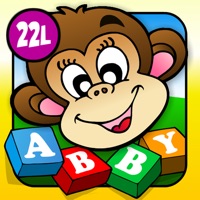WindowsDen the one-stop for Education Pc apps presents you Pocoyó Colors: Color drawings by Zinkia Entertainment, S.A. -- "Do you have children who enjoy drawing or coloring. Do you want to show them the colors and shapes of objects in a fun and educational way. Discover Pocoyo Colors, the Pocoyo app to draw and color. With this entertaining game to learn colors, shapes and lines, kids will give free rein to their imaginations and create beautiful works art they'll be proud of.
The Pocoyo Colors children's app has different game modes to enjoy anywhere;
In the ""Draw and Color"" mode they can have fun with 2 different options; 1) coloring templates of their favorite characters or 2) or free drawing; they can scribble, sketch, write, anything they want.
They will learn to identify the colors and their names in Spanish or English, as well as to delineate the different areas of the drawing.. We hope you enjoyed learning about Pocoyó Colors: Color drawings. Download it today for Free. It's only 44.68 MB. Follow our tutorials below to get Pocoyó Colors version 2.3 working on Windows 10 and 11.




 Pocoyize
Pocoyize