WindowsDen the one-stop for Lifestyle Pc apps presents you شات دردشة برنامج تعارف تشات by Romman Smart Applications LLC -- تعرف و كون صداقات من حولك و مع أي شخص تجذبك صورته
تواصل مع الكل و دردش بخصوصية تامه
من خلال نظام البحث من حولك أو أي بقعه في العالم إبدي إعجابك و شكل صداقات لا مثيل لها
If you choose to purchase the pro version, payment will be charged to your iTunes account, and your account will be charged for renewal within 24 hours prior to the end of the current period. Auto-renewal may be turned off at any time by going to your settings in the iTunes Store after purchase. The current subscription price starts at $9. 99 USD per month. Prices are in US dollars, may vary in countries other than the US, and are subject to change without notice. No cancellation of current subscriptions is allowed during the active subscription period.. We hope you enjoyed learning about شات دردشة برنامج تعارف تشات. Download it today for Free. It's only 51.84 MB. Follow our tutorials below to get شات دردشة برنامج تعارف تشات version 1.5 working on Windows 10 and 11.



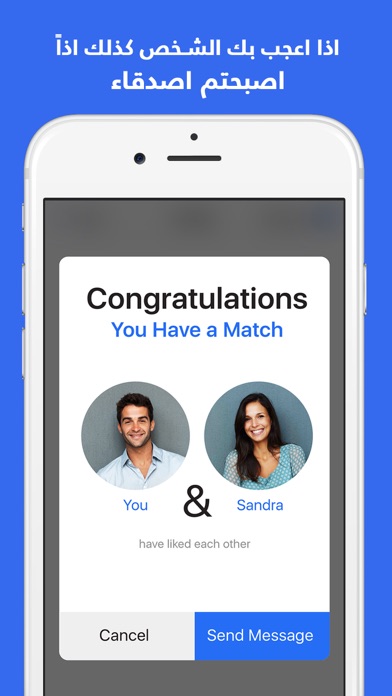
 مدونة حوحو
مدونة حوحو

















