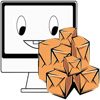WindowsDen the one-stop for Productivity Pc apps presents you Centrifuge Ware Selector App by Thermo Fisher Scientific -- The Thermo Scientific Centrifuge Ware Selector helps you select the best centrifuge vessel for your application. The selector tool helps narrow your search using various criteria. Your starting point can either be the rotor you are using, or your preferred tubes or bottles. .. We hope you enjoyed learning about Centrifuge Ware Selector App. Download it today for Free. It's only 26.26 MB. Follow our tutorials below to get Centrifuge Ware Selector App version 1.0.2 working on Windows 10 and 11.

 Table-Extraction-App
Table-Extraction-App