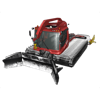WindowsDen the one-stop for Games Pc apps presents you RollerCoster Simulator Space. Ride The 6 Parck Amusement Theme Mania by BigCode Games Pvt Ltd -- Roller Coaster Simulator Space, take the excitement of roller coaster madness to outer space.
Choose from over 5 pre-designed exciting space roller coasters and watch your spacemen line up and wait for outer space rides. Roller Coaster Space includes realistic outer space 3D roller coaster tracks full of steep, sky-scraping peaks, huge drops and gut-wrenching curves.
Experience the best in simulator games, even small jolts are enough to send carts hurtling down to the empty space below.
High-speed, coaster loops, stunts and twists, intergalactic outer space adventure.
Finely tuned physics engine create the most thrilling outer space rides of your life.. We hope you enjoyed learning about RollerCoster Simulator Space. Ride The 6 Parck Amusement Theme Mania. Download it today for Free. It's only 229.36 MB. Follow our tutorials below to get RollerCoster Simulator Space Ride The 6 Parck Amusement Theme Mania version 1.0 working on Windows 10 and 11.




 Theme park simulator:
Theme park simulator: Theme Roller Coaster VR
Theme Roller Coaster VR
 Roller Coaster Apocalypse
Roller Coaster Apocalypse VR Theme Park Rides Free
VR Theme Park Rides Free