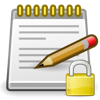WindowsDen the one-stop for Productivity Pc apps presents you Digital Password Safe Box & Encryption Manager by Catrnja Dev -- This is the only app you are going to need in order to protect your privacy. With a single tap you are able to lock all your credit cards, passwords, accounts etc and never risk having someone get their hands on them.
Some of the features include:
- App Protection With Password or Touch ID
- Sort Your Information in Categories
- Add Custom Icons to Your Information
- View Vies Instantly in The App
- Create input Depending on Types
Plus a lot more features inside…
Note: All data in your app are totally private and they are stored on your device. Your information is never uploaded to any kind of third party software and it is impossible for anyone to view your information without the right password. .. We hope you enjoyed learning about Digital Password Safe Box & Encryption Manager. Download it today for Free. It's only 25.03 MB. Follow our tutorials below to get Digital Password Safe Box Encryption Manager version 1.3 working on Windows 10 and 11.




 mSecure - Password
mSecure - Password