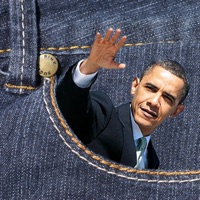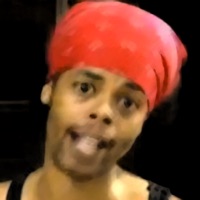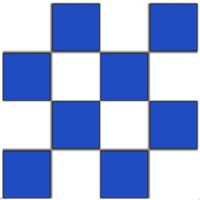WindowsDen the one-stop for Entertainment Pc apps presents you Spirit Board (very scary) by First Class Media B.V. -- The only Spirit Board that actually listens to your voice. Ask any question and simply wait for a spirit or ghost to respond. Text input is also available.
INSTRUCTIONS
1) If possible, darken the room you are in and light some candles before starting a séance.
2) Place your finger on the planchette (the wooden piece) in order to initiate the spiritual connection to the other side.
3) Ask the spirit your question loud and clear.. We hope you enjoyed learning about Spirit Board (very scary). Download it today for Free. It's only 124.51 MB. Follow our tutorials below to get Spirit Board very scary version 2.0.6 working on Windows 10 and 11.



 Scary Game
Scary Game
 Spirit Scanner
Spirit Scanner
 Ghost Pong
Ghost Pong
 Mystery Board
Mystery Board