WindowsDen the one-stop for Utilities Pc apps presents you ShineLink by Shenzhen Growatt New Energy Technology Co.,Ltd -- A client software for monitoring the photovoltaic plant; it can collect the plant running info from Growatt PV Data Center, such as energy yield, income ,system status and support system , which can be remotely and wirelessly accessed by the user. At present it only supports the user which is registered in Growatt PV Data Center(server. growatt. com). .. We hope you enjoyed learning about ShineLink. Download it today for Free. It's only 20.17 MB. Follow our tutorials below to get ShineLink version 2.1 working on Windows 10 and 11.

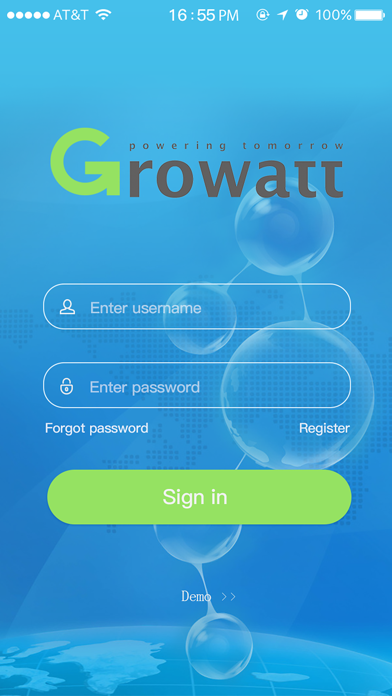
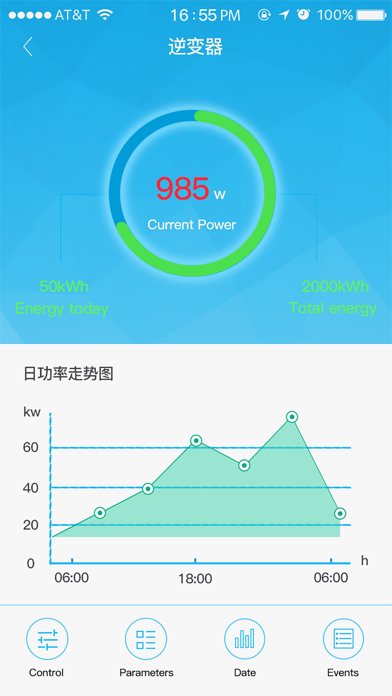
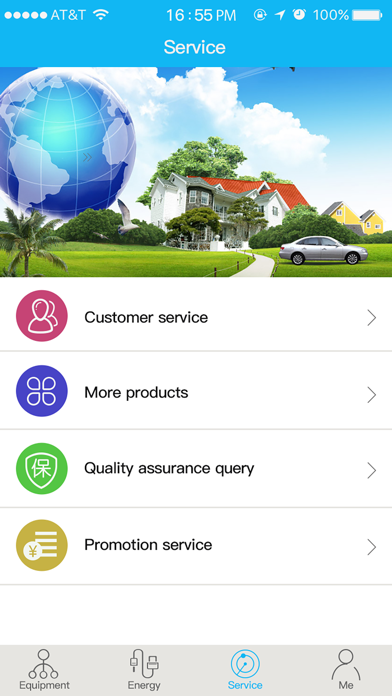
 LinkShortener
LinkShortener
 BeamLink
BeamLink
 Shine Runner
Shine Runner


















