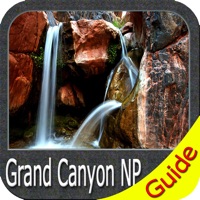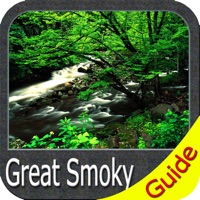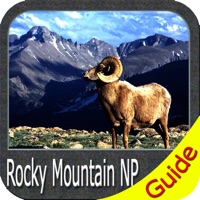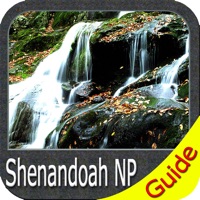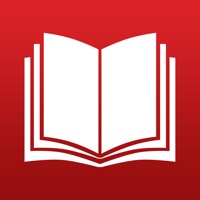WindowsDen the one-stop for Navigation Pc apps presents you Pearl Maps - Iran: Offline Map with GPS Navigation by Farzad Rashvand -- نقشه آف لاین ایران به همراه آدرس دهی و مسیریابی
بعد از دانلود برنامه نقشه ایران به طور اتوماتیک دانلود میشود
Iran offline map with GPS navigation and rout directions
HIGHLY DETAILED
— More details than on any other map.
— Millions of points-of-interest (POIs) to discover: restaurants, tourist destinations, gas/petrol stations, ATM machines and more.
— Up-to-date map data, added daily by map users worldwide – www. openstreetmap. org
NO INTERNET NEEDED
— Maps work when no internet connection is available.
— No roaming charges when travelling abroad.. We hope you enjoyed learning about Pearl Maps - Iran: Offline Map with GPS Navigation. Download it today for £0.99. It's only 113.12 MB. Follow our tutorials below to get Pearl Maps version 2.0 working on Windows 10 and 11.

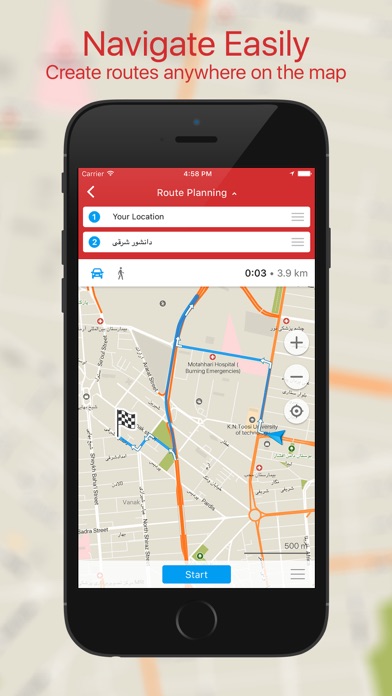
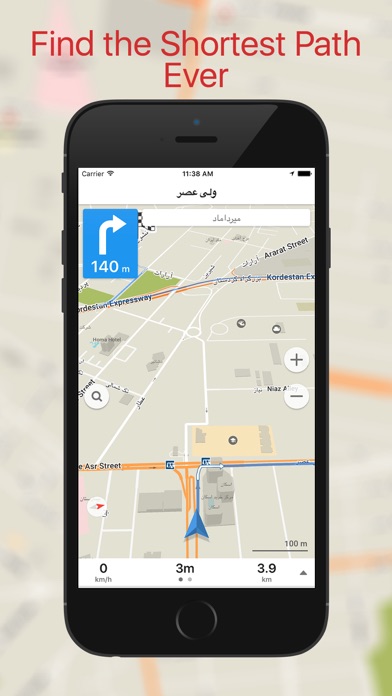
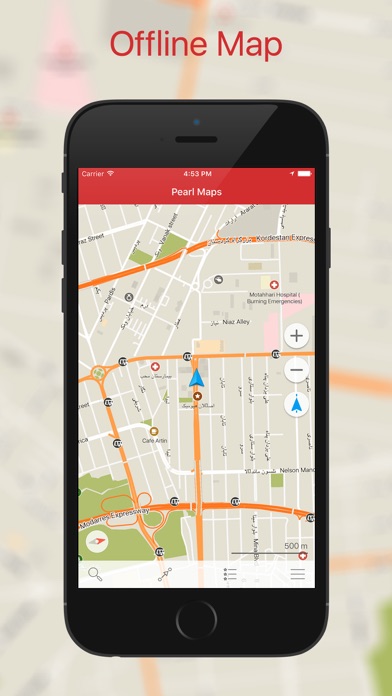
 GPS Maps Navigation
GPS Maps Navigation