WindowsDen the one-stop for Games Pc apps presents you Grim Tales: The Heir - A Mystery Hidden Object Game by Big Fish Games, Inc -- Play the trial for FREE. Pay once & complete the adventure.
Once again, the Gray family finds themselves in deep trouble, and of course you’re the only one who can help. This time, your great-nephew has gone missing, and his mother has lapsed into a mysterious coma. Apparently young Billy was being tormented by a dark and hooded figure, who could appear each time with different features. Can you save your family before it’s too late.. We hope you enjoyed learning about Grim Tales: The Heir - A Mystery Hidden Object Game. Download it today for Free. It's only 940.37 MB. Follow our tutorials below to get Grim Tales version 1.0.0 working on Windows 10 and 11.


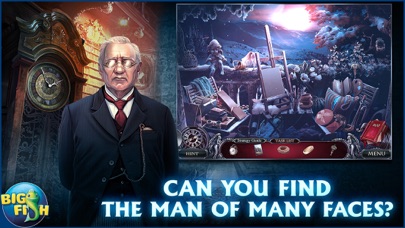

 Grim Tales: The Heir
Grim Tales: The Heir
 Unexposed: Hidden Object
Unexposed: Hidden Object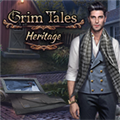 Grim Tales: Heritage
Grim Tales: Heritage
 Hidden City: Hidden
Hidden City: Hidden Crime Mysteries®: Find
Crime Mysteries®: Find


















