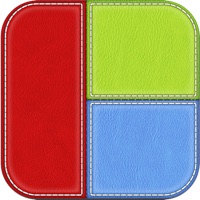WindowsDen the one-stop for Photo & Video Pc apps presents you PIP Video Camera - selfie cam by pixel force private limited -- PIP Video camera is a best selfie video editing app. It allows you to create beautiful PIP videos by letting you to select different PIP frames from huge collection of our PIP library. It is best companion for selfie video and photo lovers. it lets you use both front camera as well as rear camera while taking your PIP video. It also allows you to take the video with PIP frame on the preview, so that you can get accurate output.
In camera mode it lets you to take the video directly on the frame, it all flows you to directly apply the live filters on the camera preview
In gallery mode it lets you to design your PIP by letting you to select individual or single video for both background and foreground.. We hope you enjoyed learning about PIP Video Camera - selfie cam. Download it today for Free. It's only 74.78 MB. Follow our tutorials below to get PIP Video Camera version 2.3 working on Windows 10 and 11.

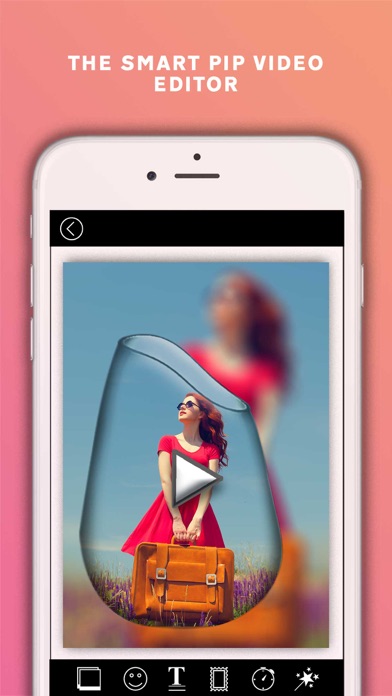
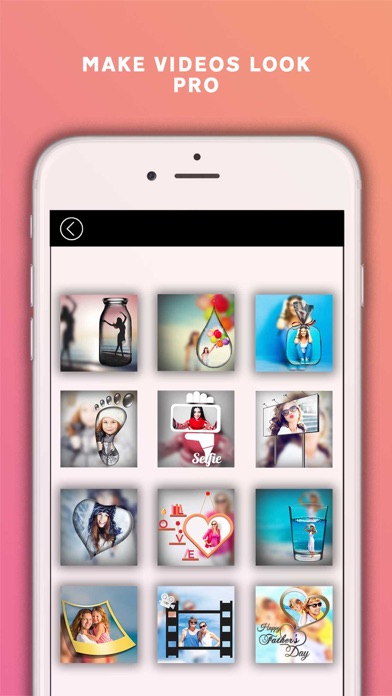

 PIP Camera Selfie Photo
PIP Camera Selfie Photo