WindowsDen the one-stop for Games Pc apps presents you Car Parking Simulator Car Driving Test Simulator by Amjad Ali -- Roof race Car Parking Simulator 3D game- Real Life crazy car driving test run sim racing games is a 3D car parking game. The most challenging game of its kind, this game requires highest precision and master driving skills, car parking simulator game let you to test your driving with various features like steering controls, manual transmission, camera view, reverse and forward pedals and brakes. This multi-level game is designed for our users those who want to learn driving in 2016 and want to do some crazy stunts drift parking. Very interesting and addicting game which let you to learn keen and precise driving at your home. This game contains more than 20 exciting levels on the roof top. Try to avoid hitting and colliding obstacles, use different camera views to park easily, use shifts and gears for forward and backward acceleration, move slowly keep one foot on the gas pedal and the other over the brake and use hydraulic brakes to keep you safe.. We hope you enjoyed learning about Car Parking Simulator Car Driving Test Simulator. Download it today for Free. It's only 98.34 MB. Follow our tutorials below to get Car Parking Simulator Car Driving Test Simulator version 1.5 working on Windows 10 and 11.

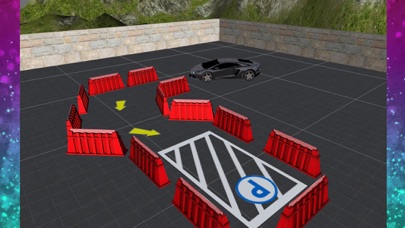

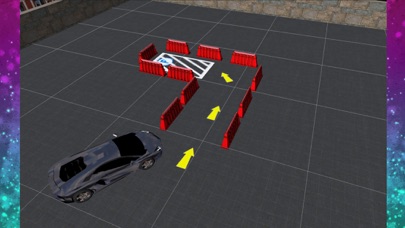
 Car Parking Simulator 3D
Car Parking Simulator 3D
 Racing Car Driving and
Racing Car Driving and Car Parking 3D - Drive
Car Parking 3D - Drive Car Parking : Real Driver
Car Parking : Real Driver Car Parking Fury
Car Parking Fury

















