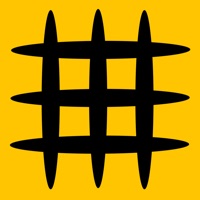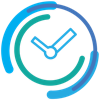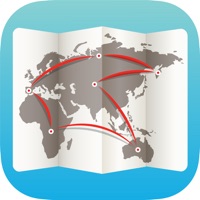WindowsDen the one-stop for Utilities Pc apps presents you Cloak - Hide your text in images using steganography by MingleBit -- Cloak hides your sensible messages in pictures using a clever technique named steganography. We implemented a personal version, developed by our cryptographic team.
You can also encrypt your messages before hiding them in images by using advanced algorithms capable to withstand cryptographic analysis and allows the transport of secure information inside of picture files.
Features:
- hides text in images, by a personal version of steganography
- encrypting text before hiding it in images by using AES-256 algorithm
- revealing text from pictures
- send to e-mail
Disclaimer:
The recommended way to send a picture is by e-mail, selecting "actual size" as size of attached image.
When sending a photo make sure that communication channel does not compress the image, some messaging applications will compress the picture, therefore, the message hidden in the picture may be destroyed. .. We hope you enjoyed learning about Cloak - Hide your text in images using steganography. Download it today for £0.99. It's only 11.88 MB. Follow our tutorials below to get Cloak version 1.0 working on Windows 10 and 11.



 PicStealth
PicStealth