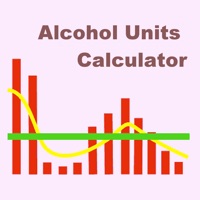WindowsDen the one-stop for Lifestyle Pc apps presents you Secret Calculator - your private vault to hide photo and video safely by Bang -- Secret Calculator can hide your photos/videos/documents/notes/contacts behind a calculator. What everyone can see is just an ordinary calculator. You can access your private world by entering your password on the calculator.
FEATURES:
Private Albums:
- Import Photo/Video from Camera Roll
- Multiple size of thumbnail
- Creating custom albums
- Photo slideshow
- Full screen, full functional photo viewer.
File Manager:
- Wifi transfer with PC/Mac
- Import Photo/Video from Camera Roll
- Full screen, full functional photo viewer.
- Support almost all video formats: avi, mkv, wmv, flv, mp4, m4v …etc
- Support Image files: jpg, png, gif, bmp
- Support Document files: txt, html, pdf, doc …etc
- Support creating custom folder
- Unzip file
- Thumbnail gallery
- Photo slideshow
- Share Files with other APPs
Browser & Downloader:
- Simple, elegant UI and full feature private browser
- Bookmark & History manager
- Download all images on the page by one button
- Switch to Desktop/iPhone/iPad browser easily
- Unlimited to download all kinds of files
- Live download progress
- Multiple tab
Private Notes:
- Unlimited to create notes
- Custom font and font size
- Copy/Share/Send Mail
Private Contact:
- Unlimited to add contacts
- Import contacts from iPhone
- Add memo for contact
- Quick dialing / send SMS / send Email
Password recorder:
- Unlimited to save passwords
- Encrypt password data
More Features:
- Simple & Fast calculator
- Automatically back to calculator when the app in background
- Shake to unlock - Shake your device after entering the password to access your folder, avoid someone entering your password unintentionally.. We hope you enjoyed learning about Secret Calculator - your private vault to hide photo and video safely. Download it today for £1.99. It's only 25.99 MB. Follow our tutorials below to get Secret Calculator version 2.0 working on Windows 10 and 11.

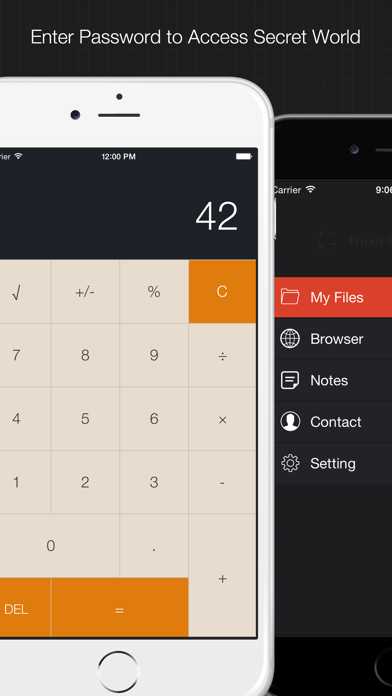


 Vault : Hide Pictures &
Vault : Hide Pictures &