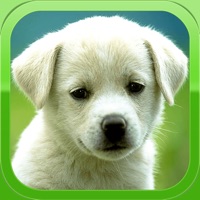WindowsDen the one-stop for Photo & Video Pc apps presents you ViMess: visualize message, convert text to picture by VicMan LLC -- No more text - let's chat in pics.
ViMess is a text-to-picture app that's going to bring up your experience in any popular messenger to a more emotional level, adding a piece of novelty and making it all more fun.
Forget about boring text messages. Isn't it cool to send a picture of you as a nun instead of texting "Pray for you. ". Or make yourself Batman in Batman Slapping Robin meme to say "Mad at you.. We hope you enjoyed learning about ViMess: visualize message, convert text to picture. Download it today for Free. It's only 118.84 MB. Follow our tutorials below to get ViMess version 1.5.2 working on Windows 10 and 11.


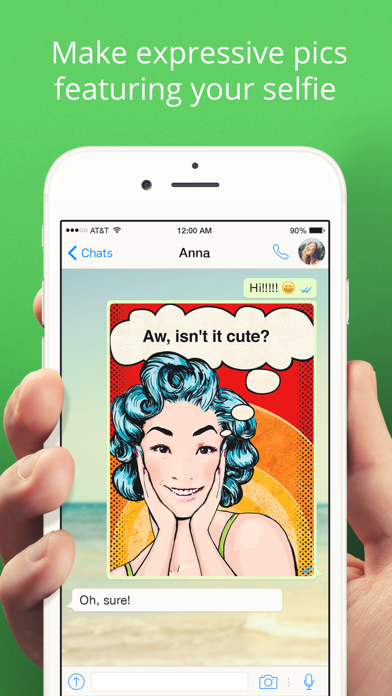
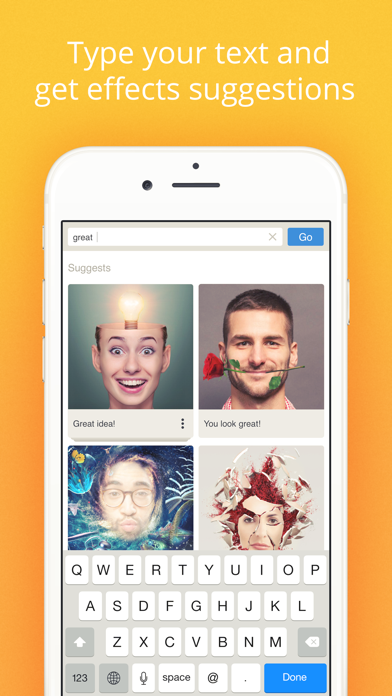
 Picture(s) to Text
Picture(s) to Text