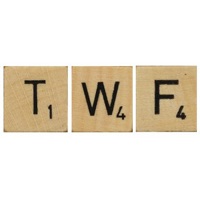WindowsDen the one-stop for Utilities Pc apps presents you Device Finder - Find Missing Fitbit, Gear or Any Bluetooth Device! by zhang dan -- Can't find your Apple Watch, Fitbit or Gear. This app can help your easily find your missing device by detecting Bluetooth signals strength and guide you to its possible location.
Download Device Finder now to get your missing device back.
Features:
Accurate positioning
Distance Mesurement in Meter
Support Devices:
Apple Watch
Fitbit
Gear
Beats Headphones
Any Bluetooth Device
Disclaimer
This is an UNOFFICIAL device finder for any trademarked device mentioned above. It is developed by an independent developer, not affiliated to the official developer or publisher. This app is intended purely to locate missing device for non-commercial use.. We hope you enjoyed learning about Device Finder - Find Missing Fitbit, Gear or Any Bluetooth Device!. Download it today for £1.99. It's only 3.55 MB. Follow our tutorials below to get Device Finder version 1.0 working on Windows 10 and 11.



 BluetoothDetective -
BluetoothDetective -