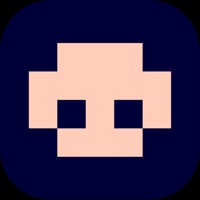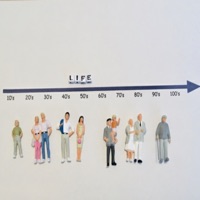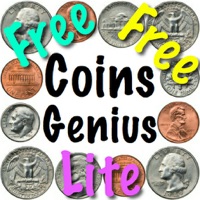WindowsDen the one-stop for Education Pc apps presents you Counting Money and Coins - Games for Kids by Innovative Mobile Apps -- "This app is amazing. So many games to choose from. The app is super fun, simple, and easy to use. A big hit in my classroom with kids. " - Kathryn Starr
WHY TEACHERS LOVE COUNTING MONEY AND COINS
- Easy to use
- Easy to customize
- Includes over 10 fun learning activities and games
- Easy to adjust game settings for each user
- Easy to adjust content for each user
- Easy to track progress for each user
- High quality content
- Fun and interactive games
- It makes learning playful and fun
- Record success sounds in your own voice
- Everything is fully customizable
- Can include sticker rewards for little learners
- Advanced learning algorithm automatically adjusts difficulty based on player's skills
WHY KIDS LOVE IT
- Variety keeps kids engaged
- Games are FUN and easy to play
- Kids love playing games
- Difficulty is adjusted automatically so games are neither too hard nor too easy
- Little kids love earning stickers
- Kids love hearing success sounds recorded by parents and teachers
HEROIC SUPPORT
Heroic Support is not just what we do. It's really what makes us, well, us.. We hope you enjoyed learning about Counting Money and Coins - Games for Kids. Download it today for £1.99. It's only 164.88 MB. Follow our tutorials below to get Counting Money and Coins version 1.0 working on Windows 10 and 11.

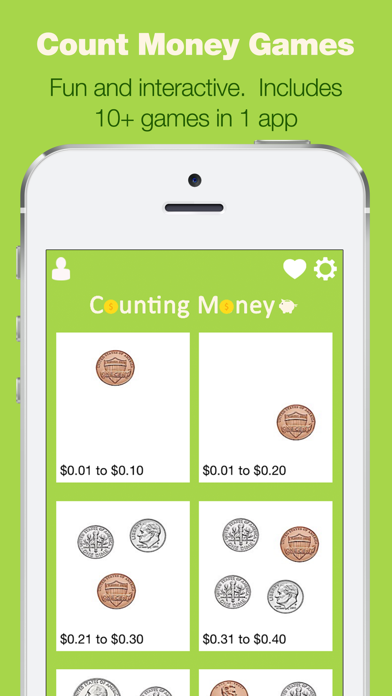
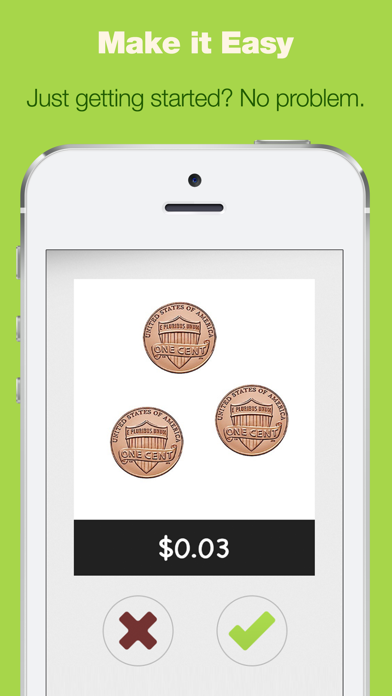

 Number Kids - Counting
Number Kids - Counting Learn To Count Money
Learn To Count Money
 Math Kids: Math Games For
Math Kids: Math Games For