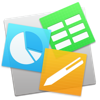WindowsDen the one-stop for Graphics & Design Pc apps presents you Accessibility Checker - AI EAA by Accessible Resources Ltd -- Color Contrast is a tool to measure the contrast between two colors in a screenshot or mobile website, helping ensure your app meets the internationally recognized recommendations in the Web Content Accessibility Guidelines (WCAG), for both versions 2. 1 and 3. 0 (Silver)
Color Contrast has the following features:
+ Verify that the color contrast between two colors in an app, website or photo is sufficient to pass WCAG 2. 1 accessibility guidelines / Section 508.
+ View suggested colors
+ Generate a report that can be shared using SMS, Email or Notes.
+ Verify color contrast directly from Safari and Photos app.. We hope you enjoyed learning about Accessibility Checker - AI EAA. Download it today for Free. It's only 12.51 MB. Follow our tutorials below to get Accessibility Checker version 6.1 working on Windows 10 and 11.



 Perfect Contrast
Perfect Contrast
 Color Vision
Color Vision
 Color Match
Color Match