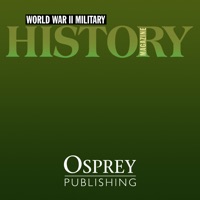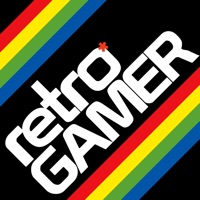WindowsDen the one-stop for Magazines & Newspapers Pc apps presents you History of Royals by Future Publishing Ltd. -- From the Romanovs to the Windsors, History of Royals takes you behind the palace doors to discover the secrets, scandals, betrayals and bloodshed of some of the world’s most iconic royal families. Every issue of History of Royals is packed with incredible storytelling, fantastic photography, bespoke graphics, and world-beating research from the best historians in their field.
What you’ll find every issue:
• Famous Scandals: The love affairs, betrayals and conspiracies that brought down nations
• Royal Residences: Explore the luxurious palaces that saw war, romance, murder and intrigue
• Rulers at War: Discover the epic battles that made heroes of monarchs
• Royal House: A dynasty in detail, from legendary founders to tragic fall
Back issues and future issues are available for purchase within the App.
Future issues are also available through the following auto-renewing subscription deals:
13 issues (365 days) at £24. 99 /$32. 99
6 issues (180 days) at £14.. We hope you enjoyed learning about History of Royals. Download it today for Free. It's only 56.90 MB. Follow our tutorials below to get History of Royals version 5.101 working on Windows 10 and 11.


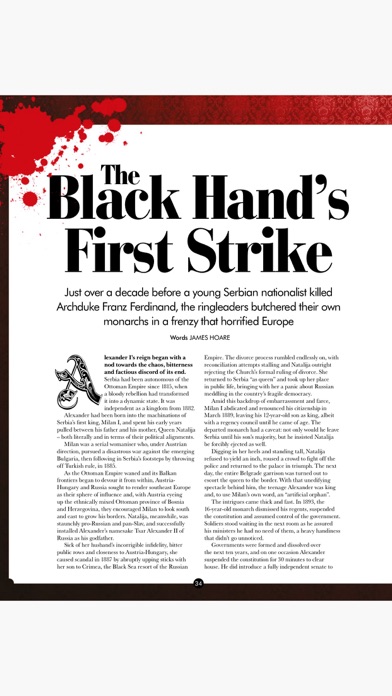
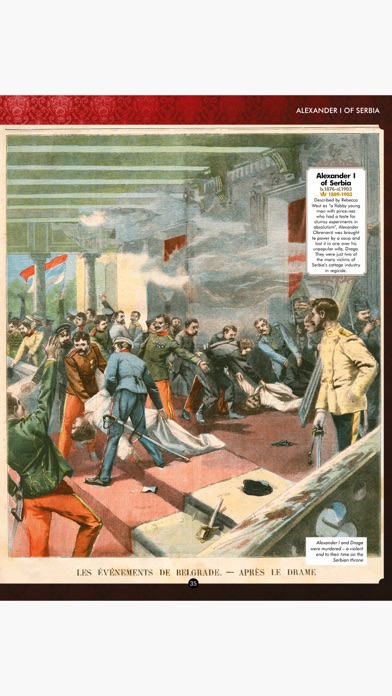
 Queendom and Queens
Queendom and Queens
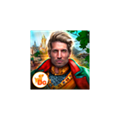 Royal Legends: Raised in
Royal Legends: Raised in Knight Era
Knight Era
 Royal Blood
Royal Blood
 King's Throne: Royal
King's Throne: Royal