WindowsDen the one-stop for Medical Pc apps presents you SRR Counter for Dogs & Cats by Verkade Solutions Group, LLC -- SRR Counter for Dogs and Cats
Count your pet’s heart rate while they are sleeping. It is a must have if your dog or cat has a heart condition and your vet recommends you track their heart rate on a regular basis.
EASY TO USE
With the SRR Counter for Dogs and Cats app, you can easily count your pet’s breathing rate for 15 seconds, 30 seconds or 60 seconds. When your pet exhales, tap the Breath button to start the timer. Continue to tap the Breath button each time your pet exhales. Once complete, the number of breaths will display.. We hope you enjoyed learning about SRR Counter for Dogs & Cats. Download it today for £0.99. It's only 27.00 MB. Follow our tutorials below to get SRR Counter version 3.0.1 working on Windows 10 and 11.

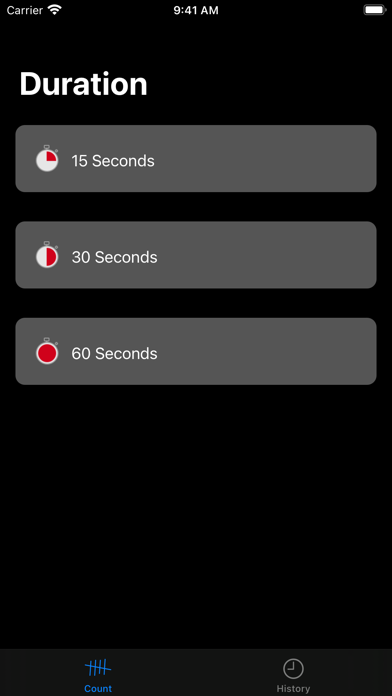
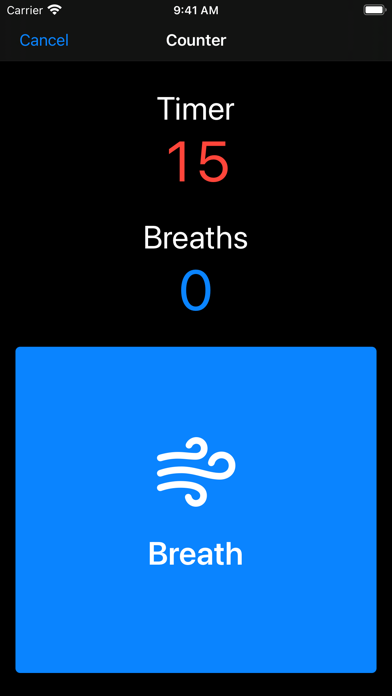
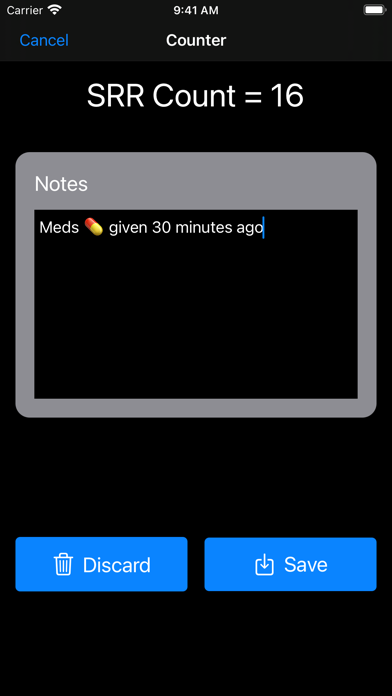
 Dogs and Cats
Dogs and Cats














