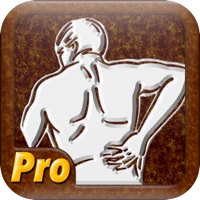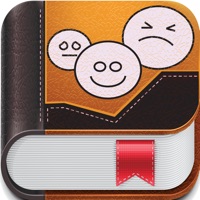WindowsDen the one-stop for Medical Pc apps presents you Water Tracker Daily: Hydration Balance App Logger with Reminder and Intake Counter and Log Monitor by Grassapper LLC -- Monitor your daily water intake and stay hydrated with Water Balance.
Features:
* All options are completely Free.
* Choose between Ounces or Milliliters
* Review 7 Day or 30 Day data and get live stats
* Log water with a single tap.
* Stay motivated with goals and customizable reminders.
* Beautiful design and simple to use
* Fun celebrations when you add drinks and hit your goals.
▸ Set you daily water intake goal and edit at any time.. We hope you enjoyed learning about Water Tracker Daily: Hydration Balance App Logger with Reminder and Intake Counter and Log Monitor. Download it today for Free. It's only 101.16 MB. Follow our tutorials below to get Water Tracker Daily version 1.0 working on Windows 10 and 11.



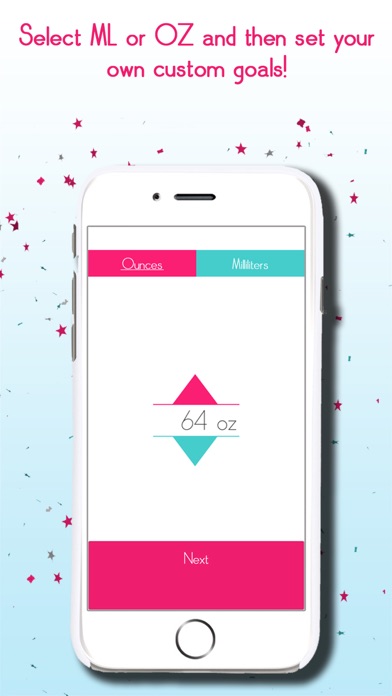
 Daily Water Log
Daily Water Log