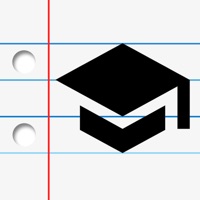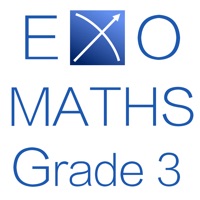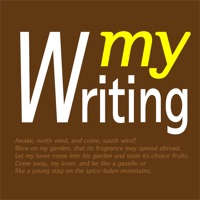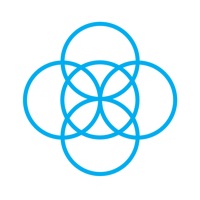WindowsDen the one-stop for Productivity Pc apps presents you Grades - Grade Calculator, GPA by Plutonium Apps, LLC -- -- Featured in Apps We Love. --
Grades shows what you need to get on your next test to hit your target grades and GPA.
Features:
- Grade Calculator
- GPA Calculator
- Custom icons and colors
- Grouped assignments and extra credit
- Weighted or Points grading
- Supports all GPA scales
- Light and dark modes
- Wicked fast customer support
Hope you like my app, thanks.
- Seth Radman, Georgia Tech.. We hope you enjoyed learning about Grades - Grade Calculator, GPA. Download it today for Free. It's only 23.88 MB. Follow our tutorials below to get Grades version 3.18 working on Windows 10 and 11.

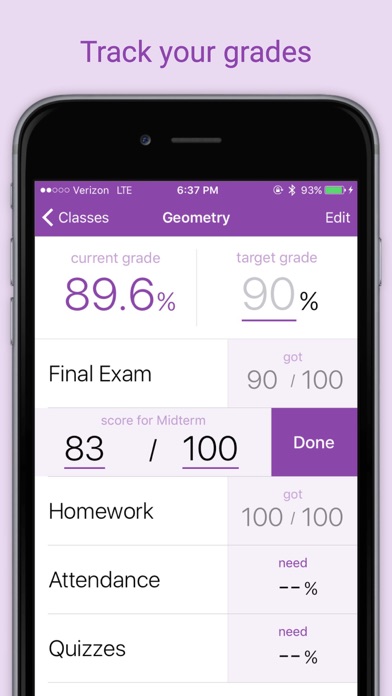
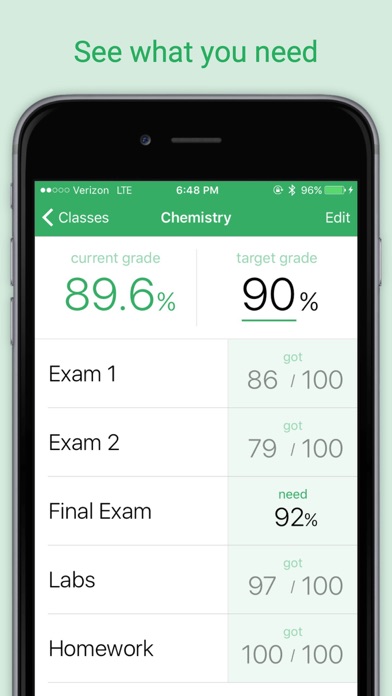
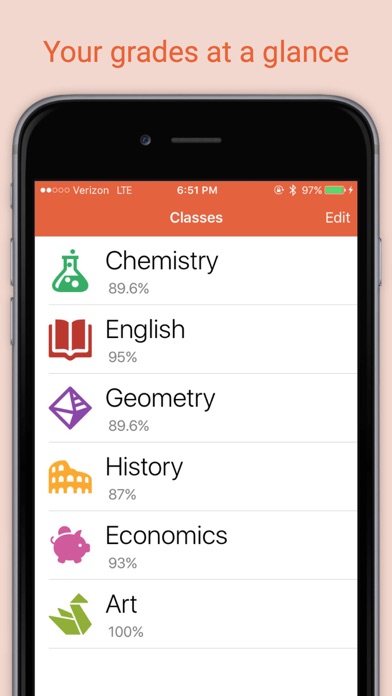
 GPA/CGPA Calculator
GPA/CGPA Calculator