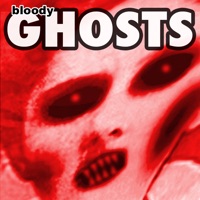WindowsDen the one-stop for Photo & Video Pc apps presents you 3D Gadget for Maya, Blender, 3DS Max & Cinema 4D by Magno Urbano -- 3D Rotation Track for iOS for Maya, 3DS Max, Blender, Lightwave, Cinema4D, After Effects and other 3D Applications.
================================
SPECIAL LAUNCH PRICE FOR THE PRO VERSION
50% OFF THE REGULAR PRICE
================================
3D Rotation Track for iOS is an app that lets you record 3D ROTATION information (NO TRANSLATION) of stationary objects: for example, a camera rotating in all directions on a tripod.
3D Gadget IS NOT A MOTION TRACK APPLICATION. It is a ROTATION TRACK APPLICATION.
You must use this application on a stationary iPhone, preferably on a tripod, that can rotate freely in all 3 axes. As you rotate the iPhone, 3D Gadget will record all rotations and export this data to a Collada or Maya file, allowing you to have a camera inside your 3D Application like Maya, 3DS Max, Blender, Lightwave, Cinema4D, After Effects or any other 3D application, that rotates exactly like your iPhone did.. We hope you enjoyed learning about 3D Gadget for Maya, Blender, 3DS Max & Cinema 4D. Download it today for Free. It's only 9.70 MB. Follow our tutorials below to get 3D Gadget version 1.0 working on Windows 10 and 11.


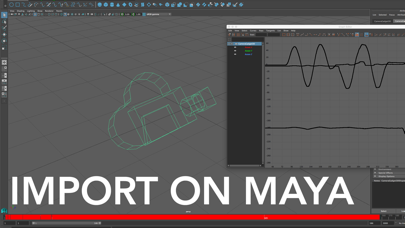
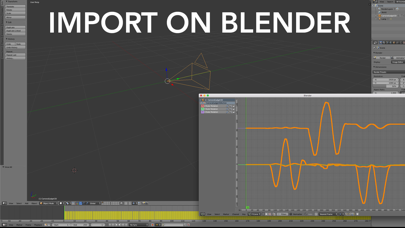
 Cinema3D
Cinema3D