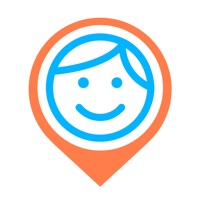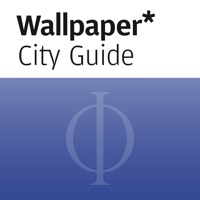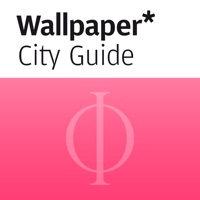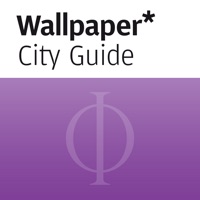WindowsDen the one-stop for Lifestyle Pc apps presents you Locader – Changing wallpaper based on location by Alexander Deplov -- Change MacBook wallpaper based on your location.
With the new OS X app you can change your MacBook mood attached to surroundings. Add current location, set it's name, choose the wallpaper and it's done. When you visit this place again Locader will change your wallpaper automatically. For example home and work. Add some magic to your MacBook.. We hope you enjoyed learning about Locader – Changing wallpaper based on location. Download it today for £0.49. It's only 4.89 MB. Follow our tutorials below to get Locader version 1.0.1 working on Windows 10 and 11.



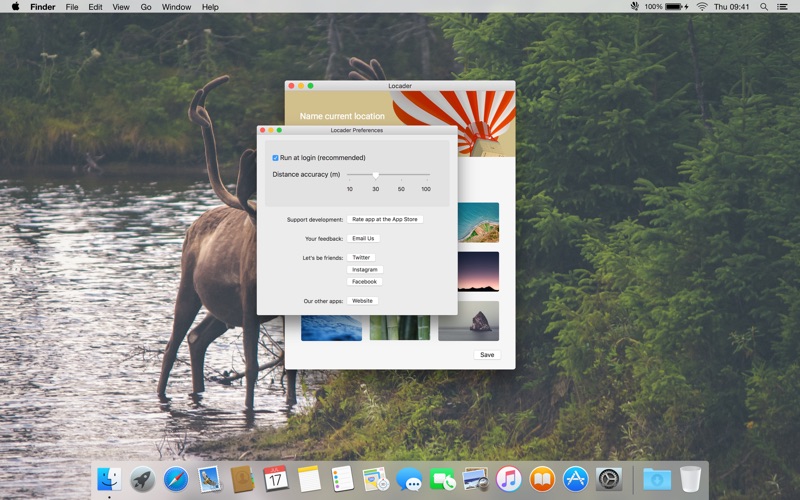
 Desktop Wallpapers - Auto
Desktop Wallpapers - Auto